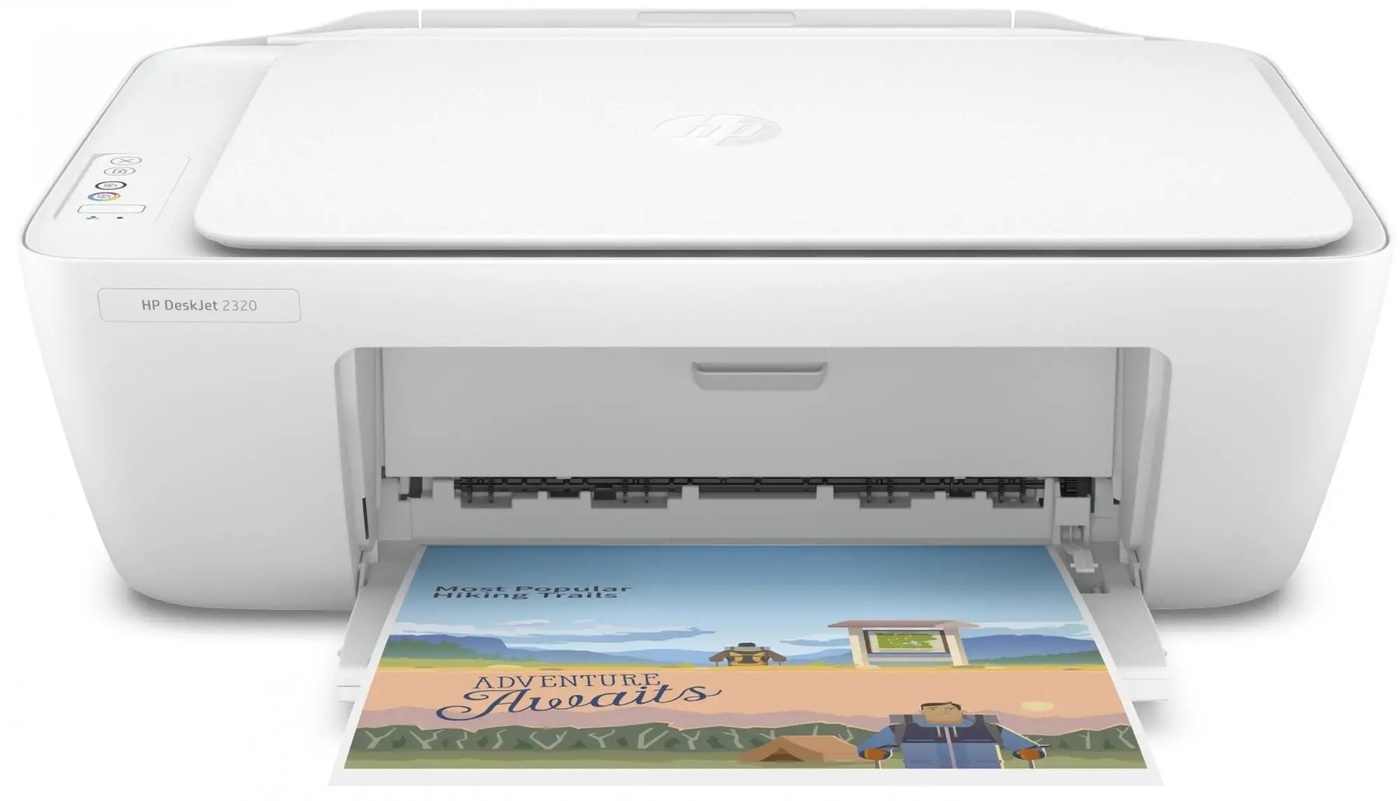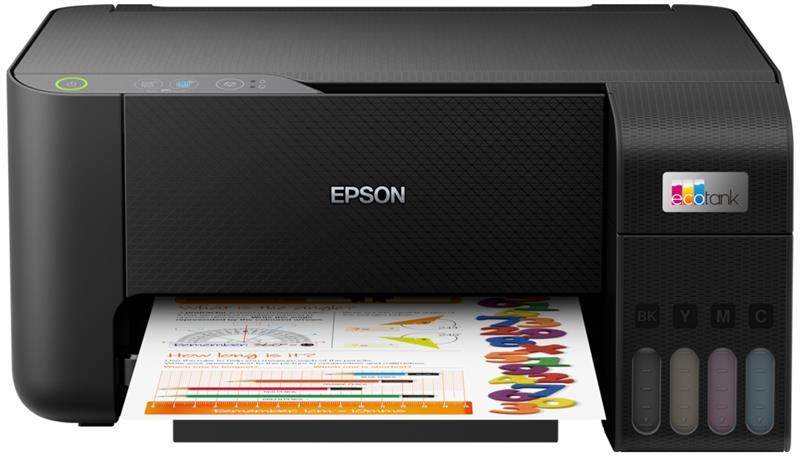|
Quantity
|
Out of stock
|
||
|
|
|||
A printer is a peripheral device that allows you to transfer digital information from a computer to paper or other material. It is an indispensable assistant both at home and in the office, allowing you to print documents, images, graphs, and much more.
Types of printers
There are several main types of printers, each with their own characteristics and purpose:
- Dot matrix: The oldest type of printer that uses a punch-needle mechanism to apply an image to paper. Nowadays, they are practically not used due to low print quality.
- Inkjet: Printing is carried out using nozzles that spray ink onto paper. They have a low cost of printing, but the ink dries quickly if the printer is not used for a long time.
- Laser: The most common type of printer that uses a laser to apply toner to paper. They are characterized by high print speeds, sharp images, and low cost per copy.
- Dye-sublimation: Used to print high-quality photos on special paper. The image is bright and resistant to external factors.
What are printers used for?
Printers are used for:
- Printing documents: Print out texts, tables, presentations.
- Printing photos: Creating photo albums, interior decoration.
- Printing stickers, banners: For advertising and informational purposes.
- 3D printing: Creating three-dimensional models based on digital designs.
Printers for home and work
- For home: For home use, inkjet or laser printers are the most commonly chosen small format printers. They are compact, economical, and can print both text documents and photos.
- For work: Offices most often use laser printers, which are characterized by high print speeds and large print volumes. Multifunctional devices (MFPs) that combine the functions of a printer, scanner, and copier are also popular.
Multifunctional devices (MFPs)
MFPs are versatile devices that combine several functions:
- Printer: Prints documents and images.
- Scanner: For scanning documents and images into digital format.
- Copier: For making copies of paper documents.
- Fax: Some models have a fax function to send documents over a telephone line.
MFPs can save space on your desktop and simplify your workflows.
How to choose a printer?
When choosing a printer, you should consider the following factors:
- Printer type: Inkjet, laser, or MFP.
- Print speed: Measured in pages per minute (ppm).
- Print resolution: Determines the quality of the image.
- Cost of printing: Includes the cost of the printer itself, ink cartridges, and paper.
- Features: Additional features such as wireless connectivity, automatic paper feeder.
Bottom line.
Choosing a printer depends on your specific needs. If you need a printer for home use and plan to print infrequently, an inkjet printer will be the best option. For the office, it's better to choose a laser printer or multifunctional printer, which are characterized by high performance and reliability.