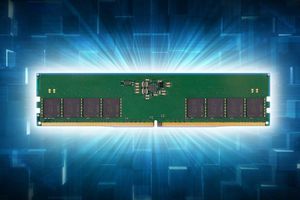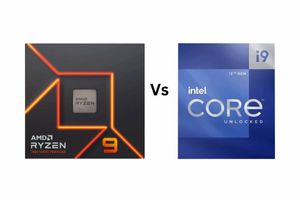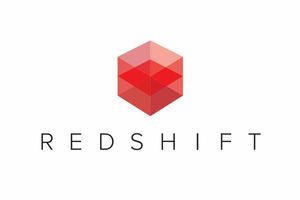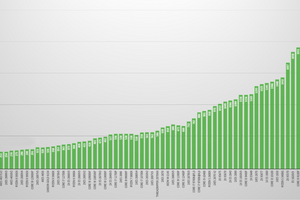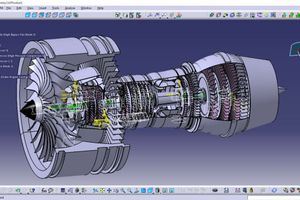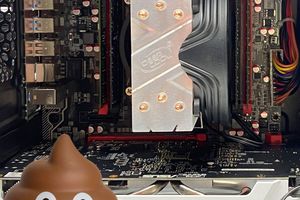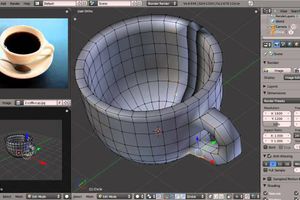Revit is a software that allows you to design load-bearing structures and the location of utility networks. The program allows you to work on projects together with other participants who connect remotely, and 2D and 3D design is available. However, Revit requires a powerful PC to work correctly and efficiently. It refuses to function on computer devices that are weak in terms of power.
Technical indicators
The latest version of the Autodesk Revit program is the most demanding compared to all previous versions. Its performance directly depends on the size of the project being implemented. If it is necessary to fulfill a small order, the system will be sparingly loaded, but if you have to work with global tasks now or in the future, it is important to assemble a top-of-the-line PC for this.
Here are the system requirements for Revit to make the program work quickly and efficiently:
- Small projects up to 100 MB require at least 16 GB of RAM and 30 GB of disk space. For comfortable work, the disk should be SSD/nVme. The processor should have several cores. An entry-level Intel Xeon E5 (E5-2680 v3, E5-2690v2) or an entry-level Nvidia Quadro video card (Quadro m2000), or its gaming equivalent GTX 1660Ti, will do.
- Medium-level projects (up to 300 MB) already require high memory consumption, as experience shows, 32-64 GB of memory will be optimal, since it is most often used as REVIT in the process. The processor can be left the same as in the first version, but it would be nice to replace the video card with a more powerful Quadro M4000 with 8GB of memory on board.
- Large projects up to 700 MB use a processor with a large number of cores. We recommend a pair of Xeon E5 processors with 8-12 cores, such as E5-2680v3, E5-2690v2, E5-2699v4, and even more gigabytes of RAM.
If the work on the project involves remote access of other employees, it is possible to work in hypervisor mode. This requires an exceptionally powerful server.
- 2 Xeon X5 2699v4 processors with 88 threads on board;
- 256 GB of memory for voluminous work.
- And 1-2 RTX A5000 24GB video cards.
Such a machine will allow 15-20 engineers to work remotely, which is very important in the modern world)
The best monitor for the Revit program
Of course, the right choice of processor, video card, and other important elements of a workstation are very important. However, without a good monitor, many characteristics will lose their global appeal.
The best option for full-fledged work is a large monitor 27-34 inches with 2k or 4k resolution. It is quite convenient to place drawings on such a monitor, and the image quality on professional monitors from Dell or HP is simply pleasing to your eyes. HP Z series, dell ultra sharp are great options for placing on the designer's desk. There is a second option - the presence of two monitors with FullHD resolution and a diagonal of 27-24 inches at the same time. The main thing is that the monitors should have a high-quality matrix and be from a good manufacturer. And that your desk allows you to physically place them.