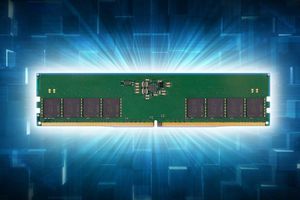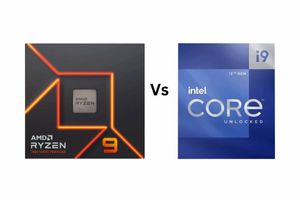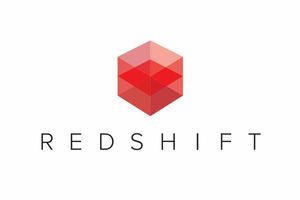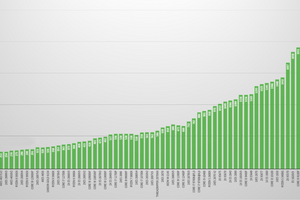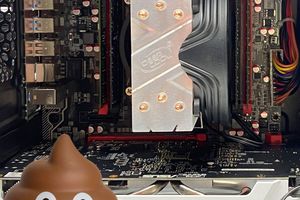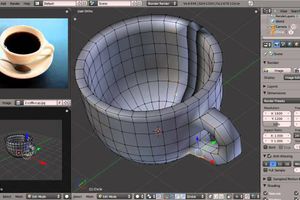CATIA is a multi-platform software package used for computer-aided design, manufacturing, etc. To work properly with this software, it is important to have a good computer configuration. A reliable computer for CATIA should have the necessary power reserve, amount of RAM, and other parameters.
What should I look for when choosing a computer?
The processor is a very important element that affects the efficiency of the program. Therefore, you should pay special attention to the number of processor cores. Basically, two-dimensional design and modeling in three dimensions use one processor core. It is necessary to emphasize the clock frequency, which has the maximum impact on performance. It is better to choose fewer cores but a higher clock speed. For such purposes, experts recommend the number of cores from 4 to 8, with a frequency of 3 GHz and higher.
For modeling and rendering, you need to increase the number of cores. Rendering is a process consisting of a large number of threads. It involves all the main processor cores. For such purposes, a processor with about ten cores is suitable.
RAM is also very important. It is advisable to choose from 3 to 6 GB of RAM for each core. For a processor with 10 cores, you can install 32 GB of RAM. For more complex tasks, you will need twice as much.
Features of choosing a video card
To make design and production as efficient as possible, it is important to purchase specialized graphics cards. A good solution on the modern market is the NVIDIA Quadro series. It was officially created for such tasks and is used by Autodesk and Dassault. It has a special feature to perform calculations with maximum accuracy. This is incredibly important for applications of this type. For two-dimensional modeling, initial model maps are suitable. If you need to do three-dimensional modeling, it is advisable to choose more advanced graphics cards, for example, Quadro M4000, P4000 models. It all depends on the budget possibilities. If you have the money, you can choose something as powerful as possible.
Organization of data storage
For the software to work properly, you need to choose two disks:
The first will ensure the normal operation of the OS and the software itself.
The second one can be used to store project files.
You can install SSD disks with capacities of two TB or more, which are characterized by high data processing speed, a good level of reliability, and other advantages. The choice of capacity is influenced by the type of files you will be working with. Hard drives from trusted manufacturers make it possible to make storage efficient and organize reliable data export if necessary. A preliminary consultation will help you make the right choice and make the right decision.