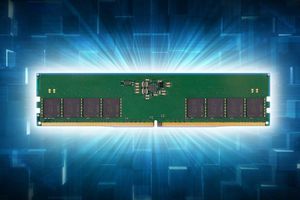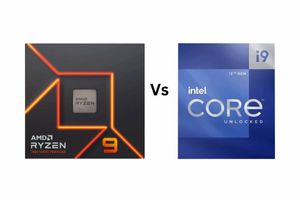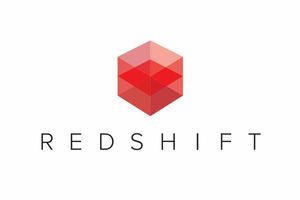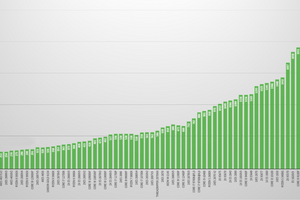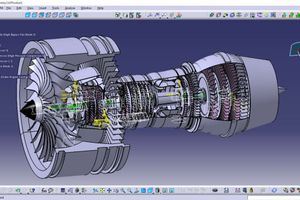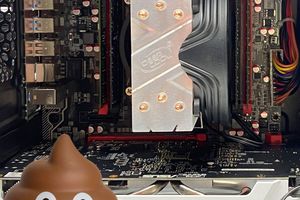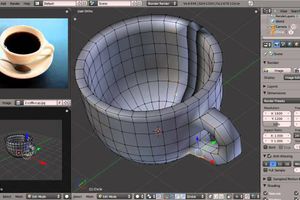Lumion is the fastest 3D rendering software available. It was developed for architects and designers and allows them to achieve excellent results on their own, without the need for outside help. After mastering Lumion, creating beautiful and professional renderings will no longer be a problem.
Computer hardware
At first, it may seem that purchasing the necessary PC for a program like Lumion is a serious problem. But this is not the case if you go to the right place, and it is not that difficult to buy a ready-made Power Up workstation or order a custom build. It's just important to approach this issue from the right side and take into account some of the nuances. This will allow you to save a significant amount of money.)
Video card
The most important component of the Lumion is a powerful graphics card. The market of computer parts is now very well developed and full. If you make the right choice, you can get a video card with high performance for an affordable price.
Memory, processor, and other characteristics are also important, but not as much. The main thing is that the processor has time to process the information received from the video card, and the memory is enough for the application to work comfortably. When working with graphic projects, it is important to see a clear, beautiful picture on the screen and an optimal frame rate. This is necessary to make the visualization as simple as possible, and to create high-quality video, images, and panoramic pictures very quickly.
Workstation
To work in Lumion, a PC must have a graphics processor capable of working quickly. It is this processor that allows you to effectively perform tasks in 3d lumion. There are probably 2 optimal configurations for working with Lumion:
- Xeon E5 2640v3 - 2680v3 processor
- 32 GB DDR4
- RTX 3060-3070 or 3080-3090 (now these cards are not available for all the money in the world again)
And the second option on desktop processors of the Core family
- Core i7 10700K - Core i5 12600K processor
- 32 GB DDR4
- RTX 3060-3070 or 3080-3090
All other parameters depend more on the budget and have little effect on the final performance.
And an important fact is that Lumion can work with 2 video cards, which means that in the future you can add a 2nd card to your workstation and significantly increase the speed of work.
It is important to understand that it is possible to create a high-quality render even with lower computer characteristics. The optimal requirements for the most efficient operation of the program have been listed above.
If you have chosen the right new PC or optimally configured your computer, then working with Lumion will be a pleasure. The program is designed to provide high-quality, fast, carefree rendering and produce exceptional results with minimal effort. Even a beginner will be able to feel the space and breathe life into their project. Lumion will help to show the true beauty of the design you created, and customers will definitely be imbued with every idea of the project.