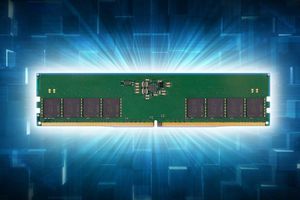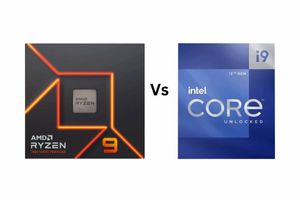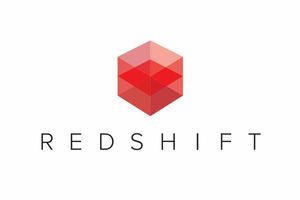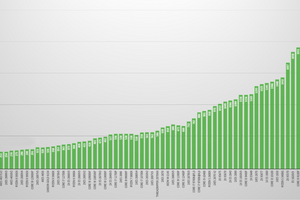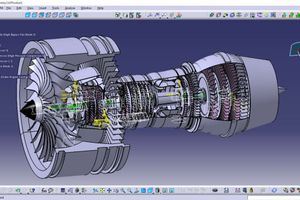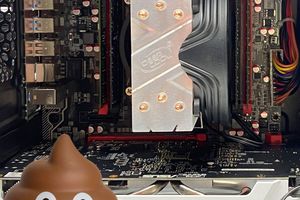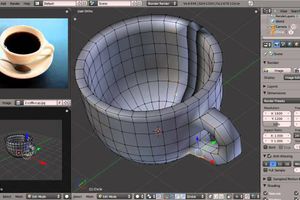Congratulations, dear friends!
Today we can observe an incredible increase in the performance of both modern processors and graphics cards! If once the Intel Core i7 had 8 threads and was the top of the line of home processors, now the cheapest Intel Core i3 already has 8 threads. And it is logical that the price of such an “i7” is very low. And due to new architectures, reduction of technical processes of “casting” processors, i3, starting from the 10th generation, is quietly ahead of the former i7, up to the 7th generation inclusive. Intel also had a high-end platform based on 1366, 2011, 2011-3, and 2066 sockets, and there were multi-threaded monsters i7 and i9. But time passes, the needs of ordinary users grow, and high-end platforms are no longer something so majestic and unattainable for an ordinary user because of the high price, first of all, and only then because of the complexity of assembly and operation. Therefore, Intel decided to “cover” this segment and moved i9s to the desktop segment. Now everyone can afford an i9 (although it is still not a cheap pleasure) on a relatively inexpensive platform. And now we have i9 with 32 threads and frequencies up to 6GHz per core. Looking at these numbers, it's scary how much progress has been made. For comparison, let's take the top processor of 10 years ago - the i7-4930K on the 2011 socket. It boasted 12 threads with a frequency of up to 3.9GHz per core. And the very first i9?! i9-7900X for socket 2066, it already had 20 threads with a frequency of up to 4.3GHz per core. And the current i9-13900K on the 1700 socket has 32 threads (8/16 powerful threads + 16 energy-efficient threads) with a frequency of up to 5.6GHz.
AMD has a similar situation. I will only consider +- modern processors - Ryzen, since I started following AMD only with the release of this line. They also had a significant jump in power, starting with the Ryzen 1000. AMD introduced a new socket and AM4 platform - new chipsets and processors. The first top-end Ryzen already had 16 threads on this platform, while Intel was just starting to take the first steps in increasing the number of cores and threads. AMD also had a high-end platform with Ryzen Threadripper processors on a huge socket, which already had up to 32 threads. Over time, AMD began to finalize its ZEN architecture, which was designed for Ryzen. The 2000 series did not differ from the 1000 series in terms of core-threads, but significant improvements to the architecture were already noticeable. And starting with the 3000 series, AMD's high-end platform is truly high-end. Now the former Threadrippers of the 1000 and 2000 series “fit” into a small processor for AM4 and Ryzen 9 3950X has 32 threads on board. And Threadrippers now have 48 threads in the base, followed by 64 and the top high-end processor (for the money, in our opinion) Threadripper 3990WX has !!! 128 !!! threads. Of course, it is very expensive, but its power is simply amazing.
And the situation is the same in the field of graphics cards. Let me say right away that AMD graphics cards will not be in the table for several reasons:
- we are not fans of AMD video cards;
- we don't know much about them (except for a tangential knowledge of the quality of benchmarks on the Internet);
- we just don't sell them :)
For some reason, we still have a prejudiced attitude towards them and we still consider them “stoves” :)
P.S. We've looked at the latest Nvidia 4000 series and Radeon 7000 series benchmarks - Radeon doesn't impress, but Nvidia 4000 series are very powerful and relatively cold cards. Compared to the 3000 series, the power has increased significantly, and the heat dissipation has either not changed or decreased.
So what's the point of all this, you may ask? Let me explain. Technology is advancing, and so is software. Since our main focus is workstations for everything, looking at all this progress in hardware, you face the problem that old software cannot always support modern technologies out of the box. For example, the Corona render benchmark 1.3 is not only outdated as a software, but also has certain problems when rendering on Intel processors of 12+ generations - the benchmark does not work well with powerful and efficient cores. But at the same time, it is still used by everyone (even us) and new data is constantly appearing. This is because it is simple and everyone knows about it :) Next, let's look at Blender. Our previous tests were conducted on version 2.80/2.90 - there we often tested rendering on processors. In fact, it's the same as testing Corona, but we wanted a more realistic profile - a real Pavilion Barcelona project - and longer warm-up and render times to get a more realistic situation and numbers. Old fogeys and desktop renderers, in our opinion, still continue to render on CPUs, so the results of Corona or an old version of Blender are not disappearing and remain relevant. But now we hear more and more often a request for rendering on a video card - “CPU people” say that when rendering with a video card, the picture quality is worse, and “video card people” say that the difference in quality is imperceptible, but the shorter render time is very noticeable. And I will say in advance, video cards render much faster than processors and the time/price ratio of video cards is much better, to be precise, a conditional video card for 20000 renders faster than a conditional PC for 20000 (in a simple configuration with the most powerful processors).
And now I've come to the main point. Accidentally or not, I came across the fact that Blender 2.80/2.90 does not understand modern video cards. After searching the Internet, I found an infnormation that I needed a newer version of Blender. At the time of writing, January 2023, the stable version is 3.41.
Blender is a software package for creating three-dimensional computer graphics, including modeling, animation, rendering, and video post-processing tools. The package is free software and is distributed under the GNU GPL license.
The package features small size, high rendering speed, and versions for many operating systems, including FreeBSD, GNU/Linux, Mac OS X, SGI Irix 6.5, Sun Solaris 2.8 (sparc), Microsoft Windows, SkyOS, MorphOS, and Pocket PC. The package has such features as simulation of the dynamics of rigid bodies (Rigid Body), liquids (Liquid simulation) and soft bodies (Soft body), editing of materials and geometry on the principle of nodes (Nodes), a large number of easily accessible extensions written in Python.
We chose Blender because it is one of the few programs that can render with both processors and a video card. In version 3.41, this happens in the same way - the whole scene is rendered and 1000 samples (I guess, runs) are made to reduce noise. The working scene remains the same Pavilion Barcelona, taken from version 2.80, with a resolution of 1280*720 pixels.
Testing methodology
Hardware:
- power supply - it doesn't matter, any one that will be in a particular build;
- motherboard - does not matter, any motherboard that will be used in a particular build;
- RAM - DDR3/DDR4/DDR5 - also does not play a role in rendering, in real life, the volume often plays a role so that a large project can fit;
- processor - Intel Xeon of very different generations, the same for Intel Core, AMD Ryzen;
- video card - only those that we sell, but if we have the opportunity to test something interesting, we will do it and add it to the waist;
- cooling - from box coolers to liquid systems, it doesn't matter;
- case - sometimes an open stand, aka an assembly on a table, but more often - any case in a specific assembly;
- drives - various storage devices, it doesn't matter.
Software:
- Windows 10 pro 22H2 operating system:
- all drivers are installed of the latest possible versions;
- Blender 3.41, Pavilion Barcelona scene, taken from version 2.80, resolution 1280*720 pixels;
- Windows Task Manager to monitor component loading;
- HWinfo to monitor temperatures, etc.
As you can see, we are serious about testing :) We will test everything that people will buy, order, or just pass through us. The table will be small at first, but over time, we hope, it will expand and be replenished with many interesting data.
This table is up to date as of 06.06.2023. The testing was carried out by rendering the Pavilion Barcelona test scene in a 1280x720 pixel resolution. Each device rendered the scene 3+ times, the table shows the results of the first 3 runs. The indicated rendering time is rounded up. That is, if the scene was rendered in 32.68 seconds, then it is listed in the table as 33 seconds. The average result is the average of the values listed in this table. That is, in general, you can count on a slightly shorter time than the one indicated in the table. Also, keep in mind that this is the rendering time of a relatively small image, and the difference between 20 s and 22 s may not seem significant, but when rendering large images or more complex scenes, the difference will be more noticeable!
Summary table of rendering times for video cards and processors!
| Device (operating mode) | Run 1, s | Run 2, s | Run 3, s | Average time, s | Note |
| GeForce RTX 4080 FE (optix) | 12 | 11 | 11 | 11.33 |
Founders Edition |
| Quadro RTX A5000 x2 (optix) | 14 | 14 | 14 | 14 | |
| GeForce RTX 4070ti (optix) | 15 | 14 | 14 | 14.33 | |
| GeForce RTX 4070 (optix) | 18 | 18 | 17 | 17.67 | |
| Geforce RTX 3080 (optix) | 18 | 18 | 18 | 18 | |
| Quadro RTX A4000 x2 (optix) | 21 | 19 | 19 | 19.67 | |
| Geforce RTX 3060 x2 (optix) | 23 | 21 | 21 | 21.67 |
12 GB version |
| Quadro RTX A5000 (optix) | 22 | 22 | 22 | 22 | |
| Geforce RTX 3070ti (optix) | 26 | 25 | 25 | 25.33 | |
| GeForce RTX 3070 (optix) | 28 | 27 | 27 | 27.33 | i9-12900k based system |
| GeForce RTX 4080 FE (cuda) | 30 | 30 | 30 | 30 | Founders Editioin |
| Quadro RTX A4000 (optix) | 32 | 32 | 32 | 32 | |
| GeForce RTX 3070 (optix) | 35 | 32 | 31 | 32.67 | Older Xeon based system |
| Quadro RTX A5000 x2 (cuda) | 33 | 33 | 33 | 33 | |
| GeForce RTX 4070ti (cuda) | 37 | 37 | 37 | 37 | |
| GeForce RTX 3060 (optix) | 40 | 39 | 39 | 39.33 | 12 GB version |
| GeForce RTX 4070 (cuda) | 49 | 49 | 49 | 49 | |
| Qudro RTX A4000 x2 (cuda) | 48 | 50 | 50 |
49.33 |
|
| GeForce RTX 3080 (cuda) | 51 | 51 | 51 | 51 | |
| GeForce RTX 3050 (optix) | 58 | 56 | 56 | 56.67 | |
| Quadro RTX A5000 (cuda) | 64 | 64 | 64 | 64 | |
| GeForce RTX 3060 x2 (cuda) | 67 | 66 | 67 | 66.67 | |
| GeForce RTX 3070ti (cuda) | 77 | 77 | 77 | 77 | |
| GeForce RTX 3070 (cuda) | 82 | 84 | 84 | 83.33 | i9-12900k based system |
| GeForce RTX 3070 (cuda) | 91 | 89 | 89 | 89.67 | Older Xeon based system |
| Quadro RTX A4000 (cuda) | 93 | 92 | 93 |
92.67 |
|
| GeForce RTX 3060 (cuda) | 132 | 132 | 132 | 132 | 12 GB version |
| Core i9-13900kf | 165 | 165 | 165 | 165 | Gigabyte MB, 350w TDP |
| Threadripper 3960X | 167 | 168 | 170 | 168.33 | 280w TDP, 350w total system, 4.0Ghz |
| Core i9-13900kf (280w) | 170 | 170 | 170 | 170 | 280w TDP limit, 5.3/4.3Ghz |
| Xeon Gold 6148 x2 | 176 | 176 | 176 |
176 |
|
| Core i9-13900kf (225w) | 180 | 179 | 179 | 179.33 | 225w TDP limit, 5.1/4.0Ghz |
| Core i9-13900kf | 181 | 181 | 182 | 181.33 | Asrock, 265w TDP |
| GeForce RTX 3050 (cuda) | 188 | 188 | 188 |
188 |
|
| Core i9-13900kf (185w) | 189 | 189 | 189 | 189 | 185w TDP limit, 4.8/3.8Ghz |
| Xeon E5-2673 v4 x2 | 195 | 194 | 194 | 194.33 | |
| GeForce GTX 1660ti (optix) | 197 | 194 | 194 | 195 | |
| Xeon E5-2697 v4 x2 | 195 | 195 | 196 | 195.33 | |
| GeForce GTX 1660ti (cuda) | 200 | 200 | 201 | 200.33 | |
| Core i9-13900kf (150w) | 202 | 201 | 202 | 201.67 | 150w TDP limit, 4.5/3.5Ghz |
| Ryzen 9 7900x | 212 | 212 | 212 | 212 | |
| Core i9-13900kf (125w) | 215 | 214 | 215 | 214.67 | 125w TDP limit, 4.2/3.4Ghz |
| Core i7-13700k | 218 | 218 | 218 |
218 |
|
| Core i7-13700kf | 223 | 223 | 223 | 223 |
265w TDP |
| GeForce GTX 1070ti (cuda) | 224 | 224 | 226 | 224.67 | E5-2670 v2 based system |
| Core i7-13700f | 225 | 225 | 226 | 225.33 | TDP 245-265w, no limits |
| Core i9-13900kf (105w) | 232 | 230 | 231 | 231 | 105w TDP limit, 3.8/3.2Ghz |
| Ryzen 9 5950x | 234 | 235 | 236 | 235 | 140w TDP |
| Quadro M4000 x2 (cuda) | 237 | 237 | 238 | 237.33 | |
| Xeon E5-2680 v4 x2 | 240 | 239 | 241 | 240 | |
| Core i9-12900k | 242 | 242 | 242 | 242 | |
| Core i9-13900kf (85w) | 253 | 252 | 252 | 252.33 | 85w TDP limit, 3.4/3.0Ghz |
| Core i7-13700f | 276 | 276 | 275 | 275.67 | |
| Xeon E5-2690 v3 x2 | 278 | 277 | 278 | 277.67 | |
| Core i5-13600k | 281 | 281 | 284 | 282 | |
| Xeon E5-2695 v3 x2 | 285 | 281 | 282 | 282.67 | |
| Core i7-12700k | 292 | 292 | 292 | 292 | |
| Quadro M2000 x3 (cuda) | 297 | 294 | 295 | 295.33 | |
| Core i9-13900kf (65w) | 299 | 297 | 299 | 298.33 | 65w TDP limit, 2.9/2.5Ghz |
| Ryzen 9 5900x | 298 | 300 | 299 | 299 | |
| Quadro M2000 (optix) | 301 | 302 | 302 | 301.67 | |
| Xeon E5-2680 v3 x2 | 303 | 303 | 303 | 303 | |
| GeForce GTX 1060 (cuda) | 310 | 310 | 311 | 310.33 | 6 GB version |
| Ryzen 9 3900x | 343 | 344 | 343 | 343.33 | |
| Core i9-10900k | 411 | 409 | 411 | 410.33 | |
| Core i9-10850k | 414 | 412 | 411 | 412.33 | |
| Xeon E5-2697 v2 x2 | 426 | 426 | 428 | 426.67 | |
| Core i5-13400f | 433 | 430 | 434 | 432.33 | |
| Quadro M2000 x2 (cuda) | 438 | 430 | 443 | 437 | |
| Ryzen 7 5700x | 442 | 44 | 442 | 442.67 | 75w TDP, 130w total system |
| Xeon E5-2690 v2 x2 | 447 | 446 | 446 | 446.33 | |
| Quadrom m4000 (cuda) | 470 | 470 | 470 | 470 | |
| Core i9-10850k (150w) | 472 | 472 | 471 | 471.67 | 150w TDP limit, 4.3Ghz |
| Xeon E5-2680 v4 | 476 | 477 | 478 | 477 | |
| Core i9-10850k (125w) | 486 | 486 | 486 | 486 | 125w TDP limit, 4.1Ghz |
| GeForce GTX 1050ti (cuda) | 505 | 507 | 506 | 506 | |
| Core i9-10850k (100w) | 513 | 515 | 513 | 513.67 | 100w TDp limit, 3.9Ghz |
| Xeon E5-2670 v2 x2 | 515 | 516 | 516 | 515.67 | |
| Core i9-10850k (10c/10t) | 552 | 552 | 552 | 552 | 10 cores, HT off |
| Xeon E5-2690 x2 | 602 | 601 | 601 | 601.33 | |
| Core i9-10850k (65w) | 606 | 606 | 605 | 605.67 | 65w TDP limit, 3.2Ghz |
| Ryzen 5 5600 | 611 | 606 | 608 | 608.33 | |
| Xeon E5-2680 v3 | 619 | 620 | 619 | 619.33 | |
| Core i5-11400f | 651 | 653 | 653 | 652.33 |
|
| Core i5-10400f | 826 | 825 | 826 | 825.67 | |
| Core i3-12100f | 831 | 834 | 832 | 832.33 | |
| Quadro M2000 (cuda) | 852 | 851 | 854 | 852.33 | |
| Xeon E5-2643 x2 | 1176 | 1180 | 1175 |
1177 |
|
| Core i3-10100f | 1274 | 1280 | 1283 | 1279 | |
| Xeon x5560 x2 | 1405 | 1398 | 1412 | 1405 | |
| Xeon x5675 | 1745 | 1740 | 1744 | 1743 | |
| Core i3-6100 | 2910 | 2909 | 2908 | 2909 | |
| Athlon 200GE | 3358 | 3357 | 3352 | 3355.67 | |
| AMD Vega 3 | 3678 | 3673 | 3675 |
3675.33 |
Athlon 200GE iGPU |