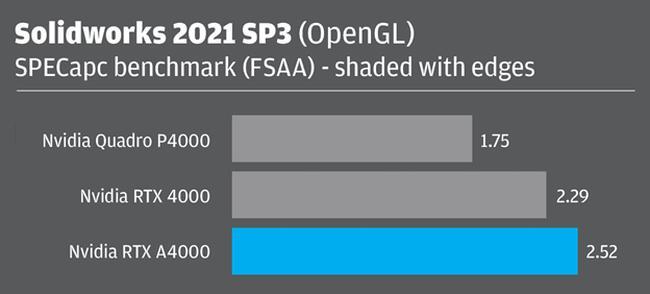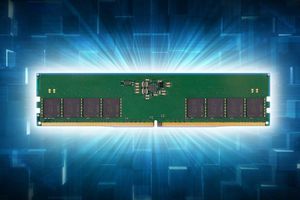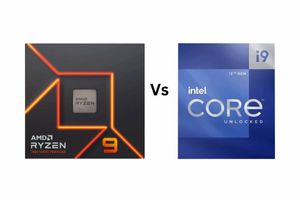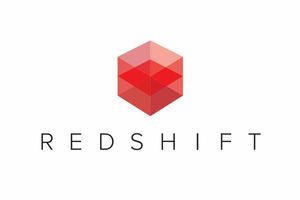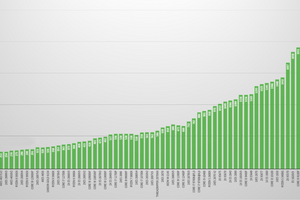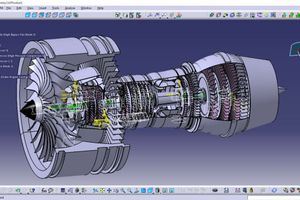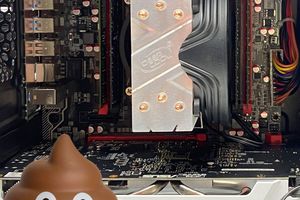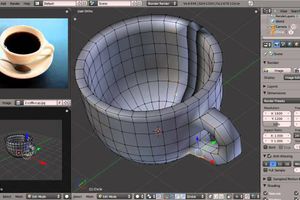Graphics cards with 8 GB on board are good for visualization work, but 16 GB opens up new possibilities. It is the increased memory size that allows the NVIDIA Quadro RTX A4000, just like the Turing-based Quadro RTX 5000, to handle more complex projects.
The NVIDIA Quadro RTX A4000 is a single-layer GPU with a maximum power consumption of 140 watts. Power is supplied via a 6-pin PCIe connector. There are quite a few form factors for desktop PCs.
In addition to a large amount of memory, the use of the innovative Ampere architecture is of great importance, which in NVIDIA cards gives a noticeable increase in performance in most applications. The video card works with a large number of CUDA cores for general processing, 3rd generation tensor cores for artificial intelligence operations, and 2nd generation RT cores for hardware ray tracing. We will write about the test results below.
NVIDIA Quadro RTX A4000 specifications
Here are some technical specifications of the NVIDIA Quadro RTX A4000:
- 4 DisplayPort 4a ports - the ability to work with 4 monitors with a resolution of up to 5K.
- A blower fan that exhausts hot air directly behind the workstation case. This allows you to place video cards more densely inside a medium-sized case.
- There is no NVlink support (you can't combine memory), but 16 GB is enough for the tasks. A few Quadro RTX A4000 GPUs can easily compete in performance (and price) with the more powerful A5000 and A6000 cards.
- Availability of useful features for professionals: Quadro Sync II, NVIDIA Mosaic, 3D Stereo and others.
NVIDIA Quadro RTX A4000 benchmarks
The test results are presented in several applications used for visualization, rendering, and 3D modeling. For clarity, several video cards were tested.
V-Ray tests
A very popular application for creating visualization and computer graphics. According to the results, CUDA NVIDIA RTX A4000 showed 1.6 times faster than NVIDIA Quadro RTX 4000 and 3.5 times faster than Quadro P4000.
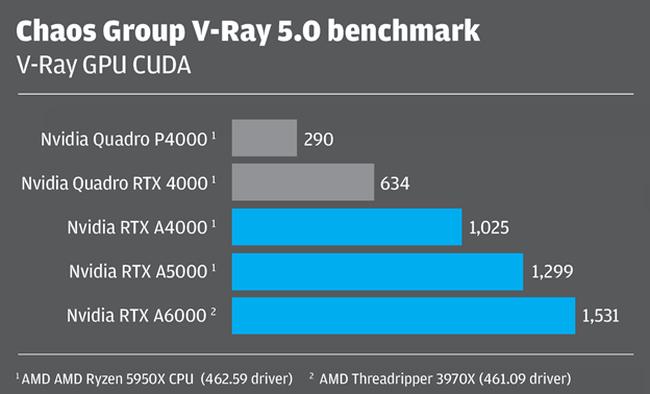
Luxion Keyshot
The Luxion Keyshot test for animation and 3D rendering (included in the KeyShot Viewer program) showed an even more noticeable gap with the NVIDIA Quadro RTX 4000 - 1.9 times. The Quadro P4000 was hopelessly behind.
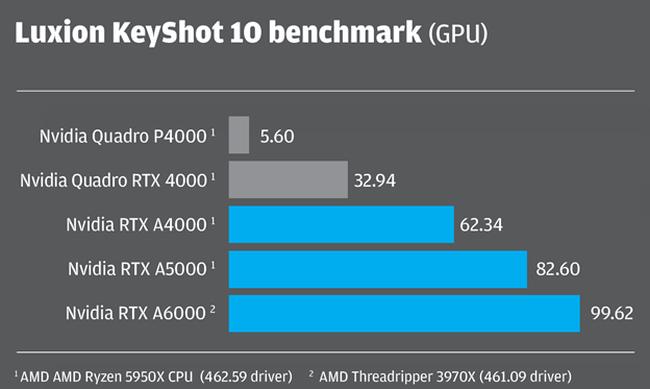
Solidworks Visualize
This application enables you to quickly create photorealistic images. With Solidworks Visualize, you can optimize costs, create productive visuals, and accelerate time to market. The NVIDIA RTX A4000 GPU achieved 100-pass visualization in 22 seconds, while the Quadro P4000 managed to do it in just 105 seconds.
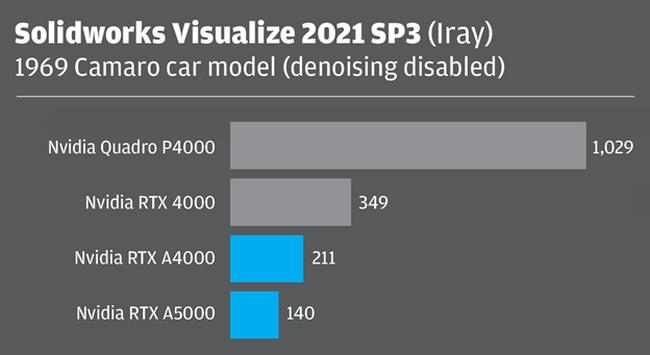
Enscape 2.6
This is a tool for architects working with OpenGL. This software is designed to quickly visualize any materials. It uses ray tracing elements, and the latest versions work with the Vulkan API. In this application, the NVIDIA RTX A4000 graphics card demonstrated high-quality performance with 30 FPS. Compared to the NVIDIA Quadro RTX 4000, the speed increase is 2 times faster. And the Quadro P4000 is 3-4 times slower.
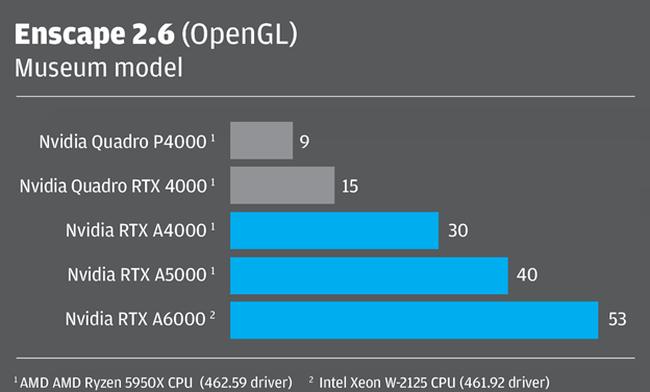
Autodesk VRED Professional 2022
A specialized application used in the automotive industry. Its scope is the creation of 3D graphics, virtual reality, and virtual prototyping. Autodex uses OpenGL technology and offers several levels of anti-aliasing in real time (this is important for virtual smoothing of car body edges). Such calculations are very demanding on graphics card resources. The test graphs show the results with AA (anti-aliasing) disabled and ultra-high. Interestingly, the NVIDIA RTX A4000 graphics card provided high results (over 30 frames per second at 4K resolution with medium anti-aliasing) where previously only premium professional cards were used.
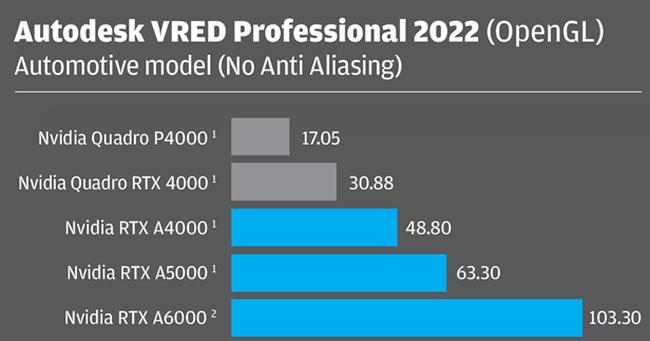
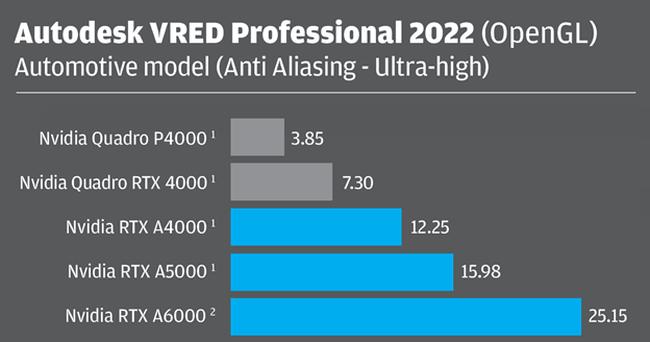
Unreal Engine
An extremely popular design tool today. When it first appeared, the big advantage was real-time ray tracing with GPU acceleration. This is done through Microsoft DirectX ray tracing. We tested our car and apartment without ray tracing and with it.
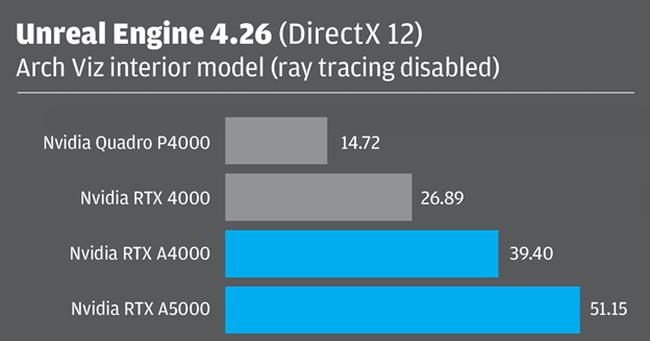
VRMark
As the name implies, this is a virtual reality test. It uses DirectX 11 and DirectX 12. Yes, VRMark is designed primarily for testing games in 3D, but it can be used to judge the efficiency of a game engine.
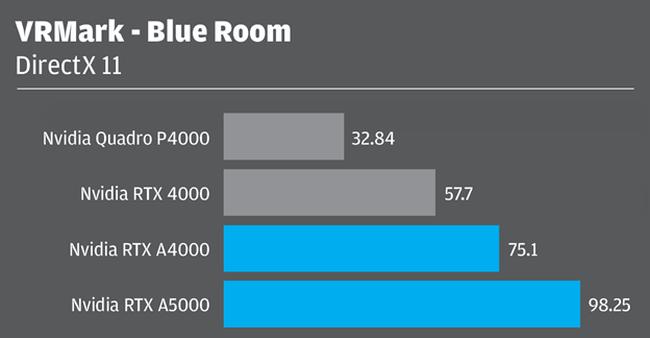
Solidworks 2021
This app is interesting because it allows you to see the effect of a more powerful graphics card. Working with the modern version of OpenGL 4.5, you can load the video card with more algorithms, which gives more productive devices a boost.
The performance of the latest graphics processors is difficult to get 100% due to the limitation of the program to the central processor. This drawback is solved with the help of special real-time visualization tools.
The most popular way to view models in Solidworks is in the edge-darkening mode. In this respect, the program does not differ from most CAD tools. Using the SPECaps test for Solidworks 2021, you can see positive results. For example, the NVIDIA RTX A4000 is 1.1 times faster than the NVIDIA RTX 4000, and 1.44 times faster than the Quadro P4000 graphics card.
The availability of realistic display styles for viewing models in real time is also an advantage of Solidworks 2021. Effects such as displaying the surrounding space, floor shadows, and adding realistic materials can be obtained by working with Solidworks on professional graphics cards.
Such viewing styles work better with a graphics card, and the limitation of the processor frequency is minimized. If you test the NVIDIA RTX A4000 with Shadows, RealVien, Ambient Occlusion activated, the results will show a 1.16x lead over the NVIDIA RTX 4000 and a 1.57x lead over the Quadro P4000.