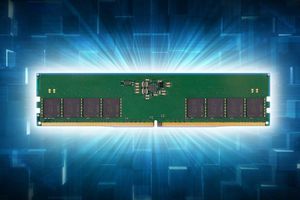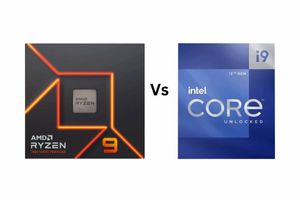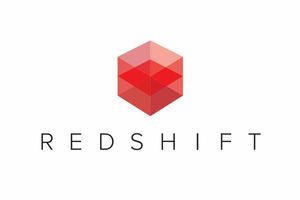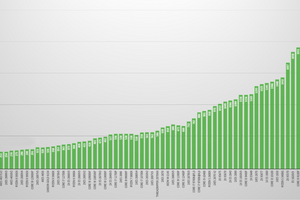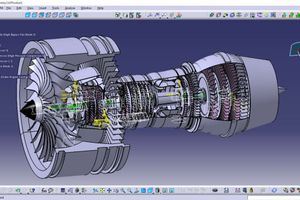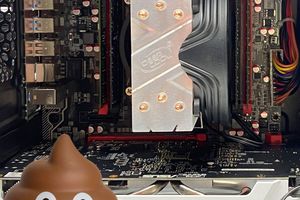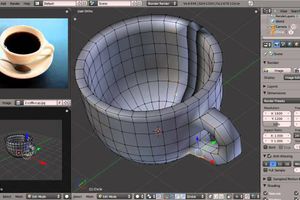The RTX 4060 Ti (8 GB) card, as a replacement for the 3060 Ti, provides a performance boost of at least 35% in Blender, but only 15% on average in GPU rendering and game development. At the same time, the 4060 Ti (8 GB) has worse video editing performance than the previous generation card it replaces, especially when working with RAW files.
Meanwhile, the RTX 4070 12GB delivers a good performance boost over the 3070: about 15% in video editing and 40% in GPU rendering and game development/virtual production. This, combined with an additional 4GB of VRAM compared to the RTX 3070 8GB, makes the card a great value for money.
Introduction
NVIDIA has released the two latest additions to the GeForce RTX 40 series of GPUs: GeForce RTX 4070 and GeForce RTX 4060 Ti (8GB). They continue to add to the product stack by offering lower-cost options in the Ada Lovelace GPU family.
In addition to these two GPUs, NVIDIA also announced the GeForce RTX 4060 Ti (16GB) and Geforce RTX 4060. All four cards are advertised primarily for 1080p gaming, but even lower-end NVIDIA GPUs are usually well suited for professional applications; content creation has become an increasingly important focus of GeForce releases in recent years. This is especially true given the rise in GPU prices over the past few generations.
Power consumption
Before moving on to the performance analysis, we'll take a quick look at GPU power consumption. Since there are many add-in board (AIB) partners that design cards based on the physical GPU with many proprietary models, each of which may have different cooling capabilities, we will not look at GPU temperature. Instead, we will look at the overall power consumption in a couple of benchmarks.
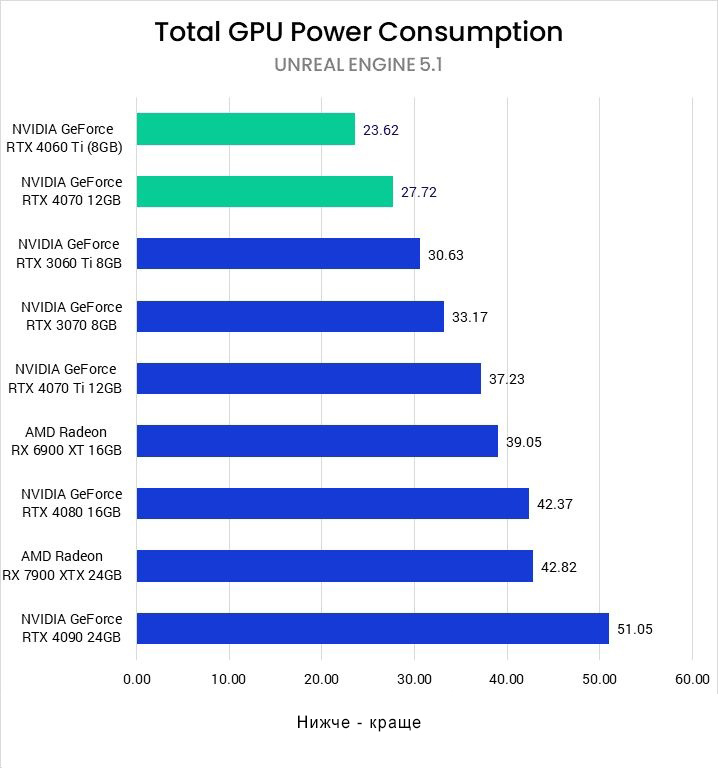
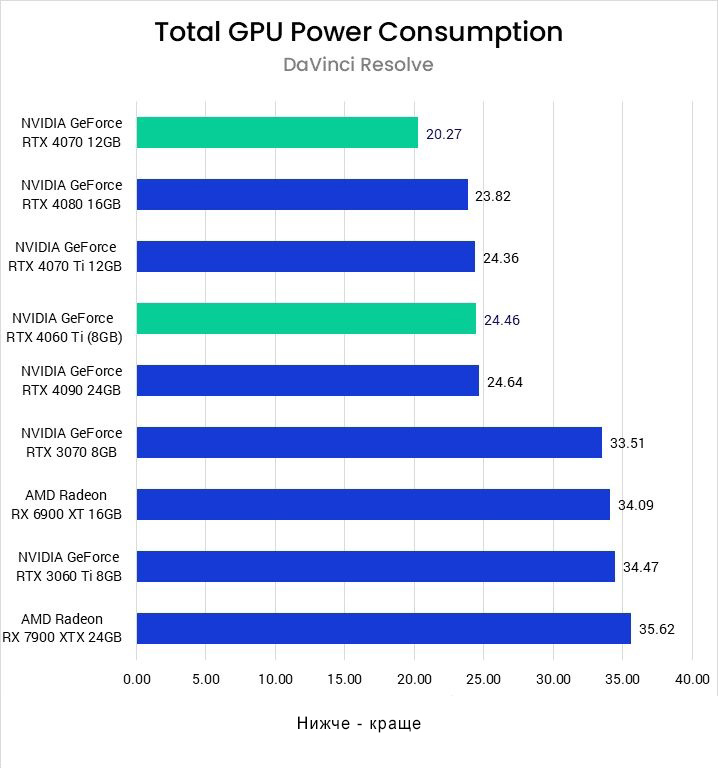
As these are lower price range cards with lower claimed power consumption, we don't expect to see much of a surprise when looking at power consumption. The 4060 Ti (8GB) and 4070 consume the least amount of power to run our Unreal Engine 5.1 benchmarks and are among the lowest for the PugetBench DaVinci Resolve benchmark (although most NVIDIA GPUs have similar power consumption for our DaVinci benchmarks). This is in line with their relative TDPs and is really only notable to show the efficiency gains of Ada Lovelace GPUs over their last-generation Ampere counterparts.
Video editing: DaVinci Resolve Studio
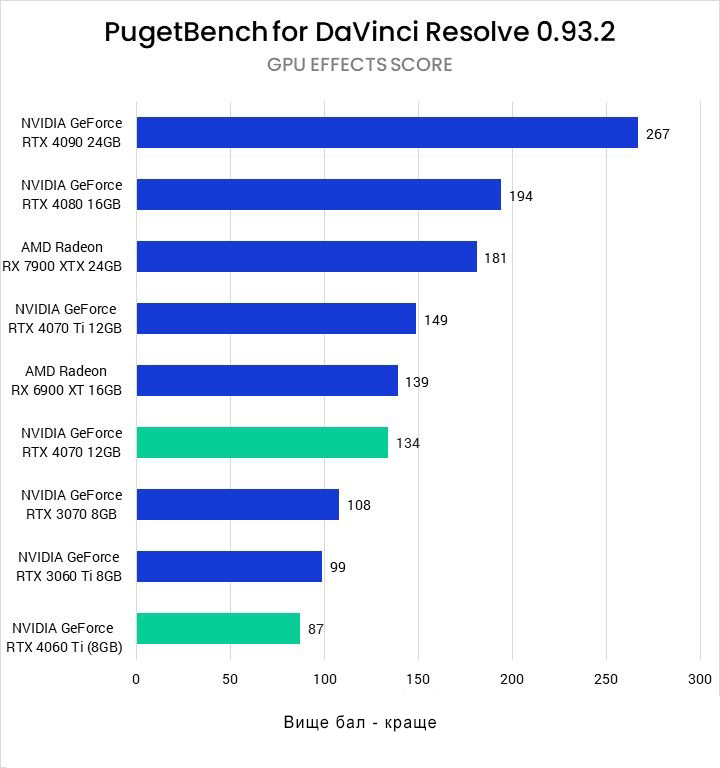
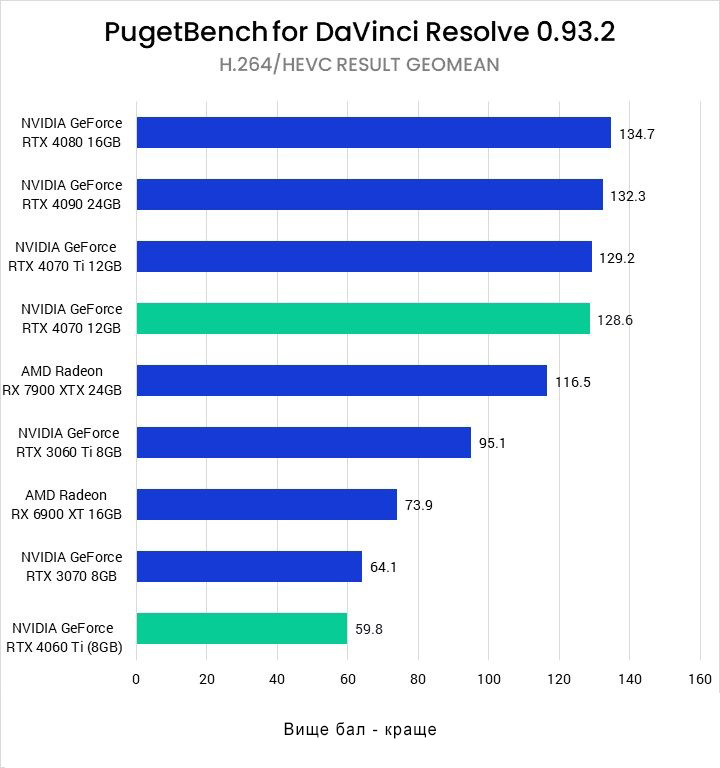
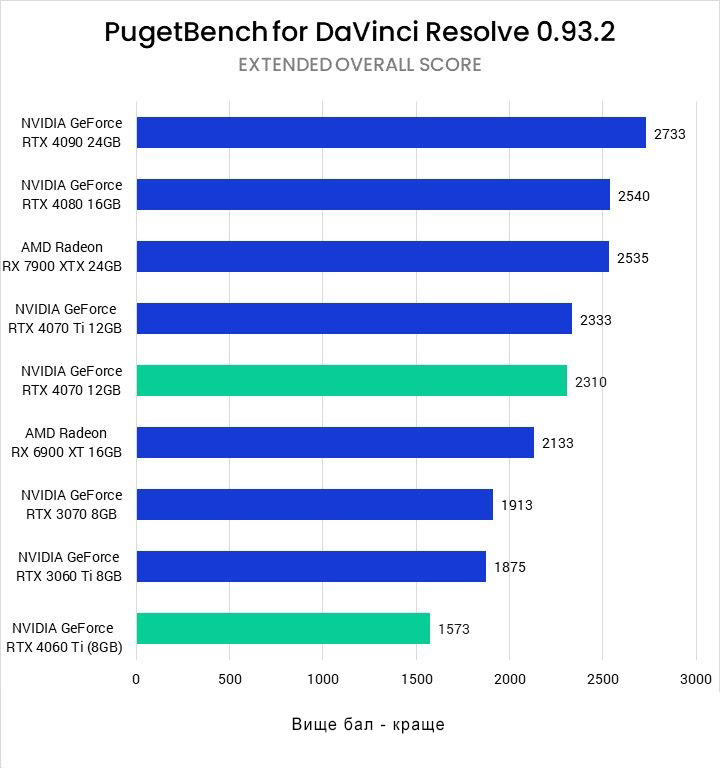
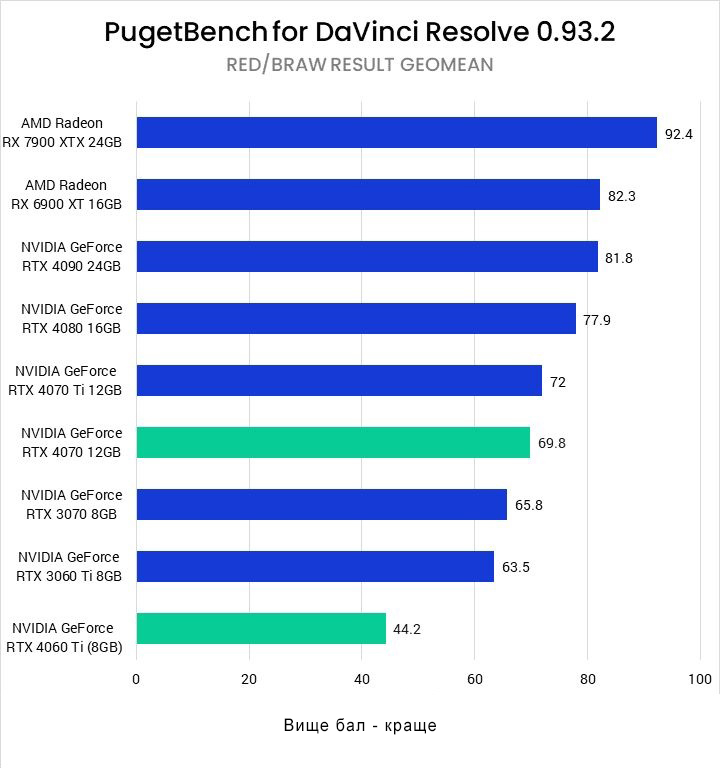
We start with one of the strangest benchmark results. DaVinci Resolve Studio is known in the video editing world for how well it utilizes your GPU's power, but the new RTX 4060 Ti seems to have some significant issues. Overall, it scored about 20% less than the previous generation RTX 3060 Ti, and this is mainly due to poor performance when working with RAW files such as RED and BRAW. However, even when working with GPU-accelerated effects, the 4060 Ti is still 14% behind the 3060 Ti.
Interestingly, this is not as big a deviation as you might expect. In previous articles (NVIDIA GeForce 40 Series vs AMD Radeon 7000 for content creation), we've also seen that RTX 40 series GPUs like the RTX 4090 perform below expectations when working with RAW files. This doesn't seem to be a family issue with the RTX 40 series, but the RTX 4060 Ti seems to be hit harder than the others, making it not a good option compared to the previous generation RTX 3060 Ti.
The good news for NVIDIA is that the RTX 4070 doesn't have the same issues and is a solid improvement over the RTX 3070. Overall, the RTX 4070 is about 20% faster than the previous generation, bringing it within one to two percent of the more expensive RTX 4070 Ti. The more expensive RTX 4080 and 4090 can provide tangible benefits when working with RAW or with heavy GPU loads, but the RTX 4070 is a very solid choice for those on a budget.
Video editing: Adobe Premiere Pro
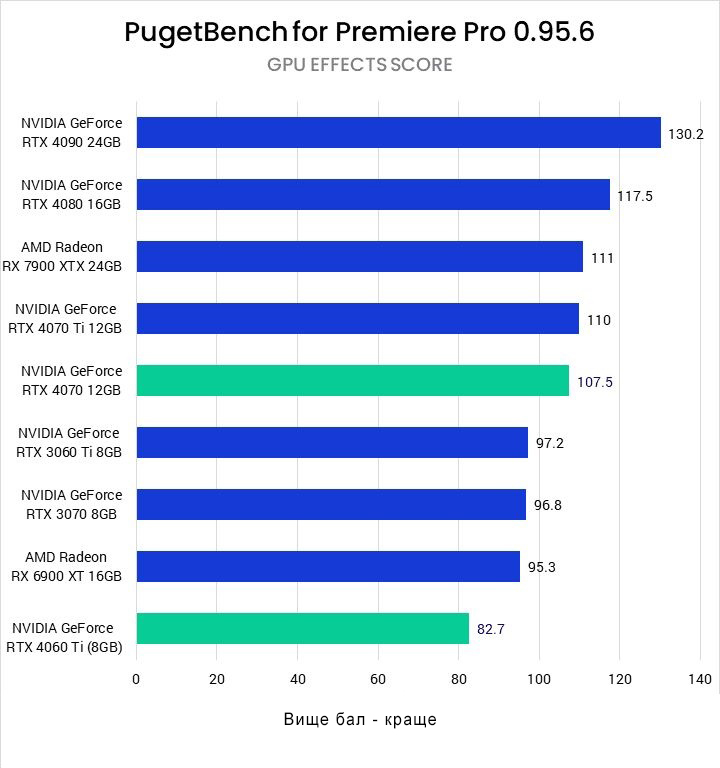
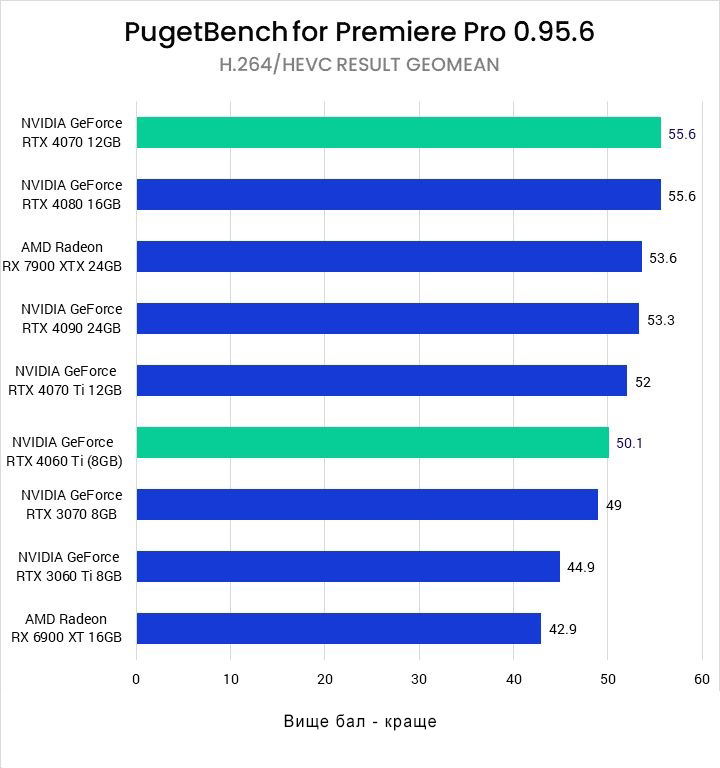
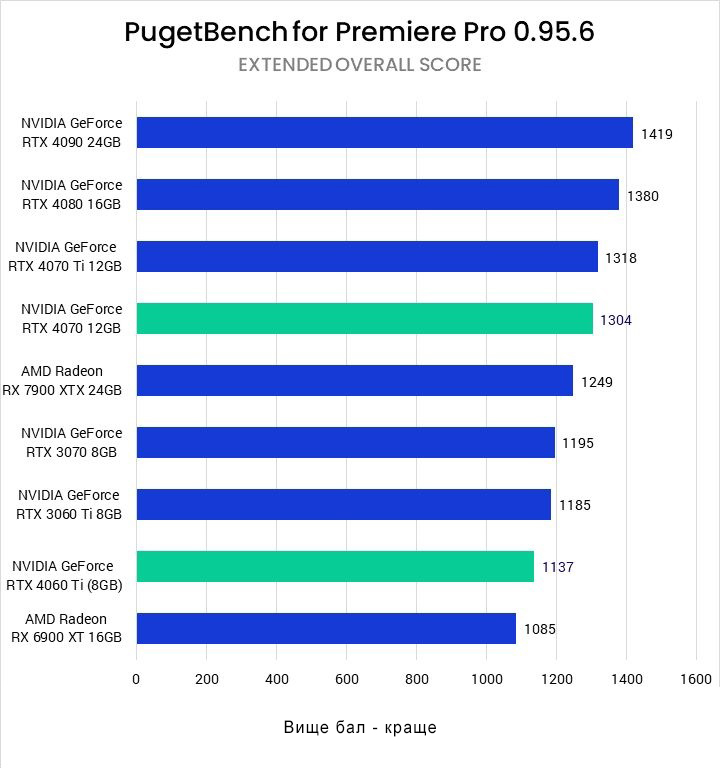
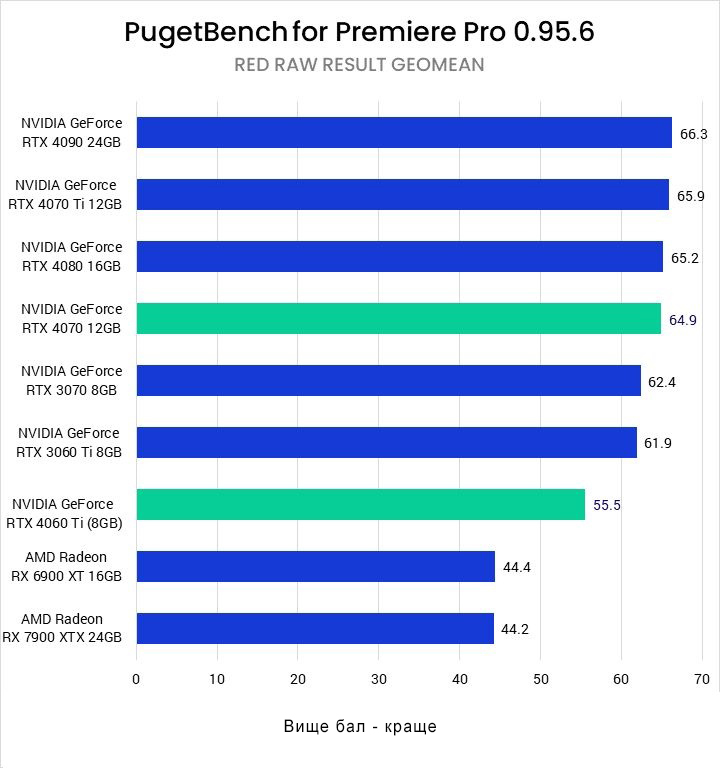
Just like DaVinci Resolve, the new RTX 4060 Ti struggles with Adobe Premiere Pro. Overall, it only lags behind the previous generation RTX 3060 Ti by 5%, with a significant portion of this gap coming from poor performance when working with RAW files. However, GPU-accelerated effects also suffer this time around, with the RTX 4060 Ti being 17% slower than the previous generation in this type of workload.
The RTX 4070, on the other hand, performs well in Premiere Pro. The performance increase over the previous generation is about 10%, and it can lead to Premiere Pro's “performance wall” when working with RAW files. For most workflows, the RTX 4070 is a great option and will handle most jobs at 4K and below. You will only need to upgrade to the RTX 4080 or 4090 for additional VRAM when working with 6K or 8K projects or when using heavy GPU-accelerated effects such as noise reduction.
Game development/virtual production: Unreal Engine
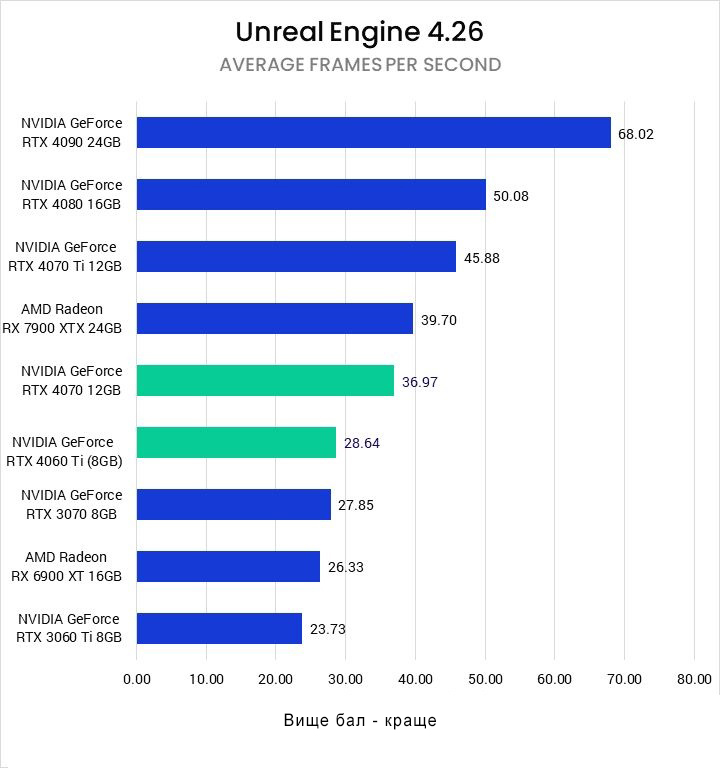
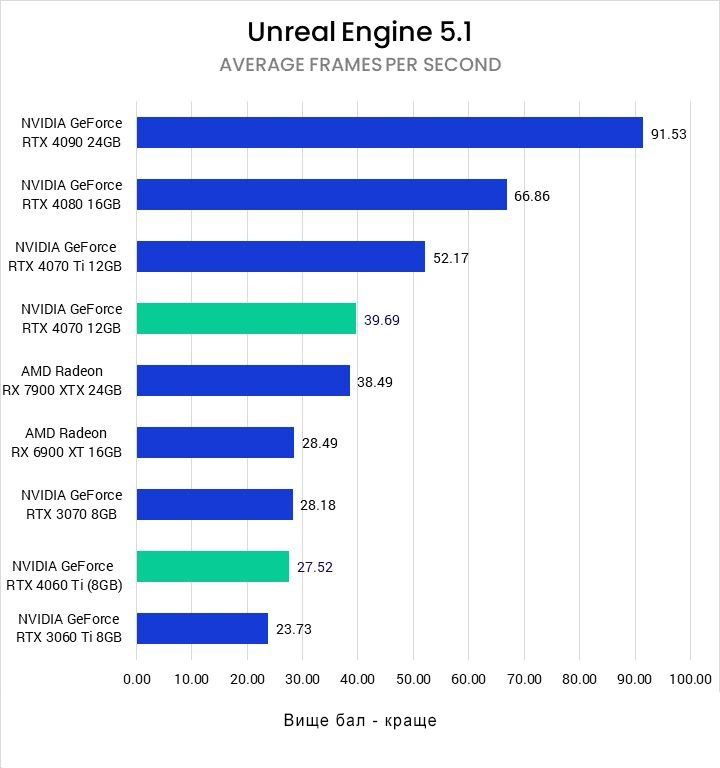
As for the Unreal Engine, we can see that the new GPUs are roughly where we expected them to be in the product lineup. The RTX 4060 Ti is only 15% faster than the 3060 Ti and roughly in line with the 3070. While this is a decent upgrade over the previous generation, it's still disappointing considering the significant gains on the higher-end cards.
The RTX 4070 has a more impressive 40% increase over the 3070, as well as an additional 4GB of VRAM. This GPU is more expensive, but the combination of additional processing power and VRAM will be worth it for many users.
Rendering on the GPU: V-Ray
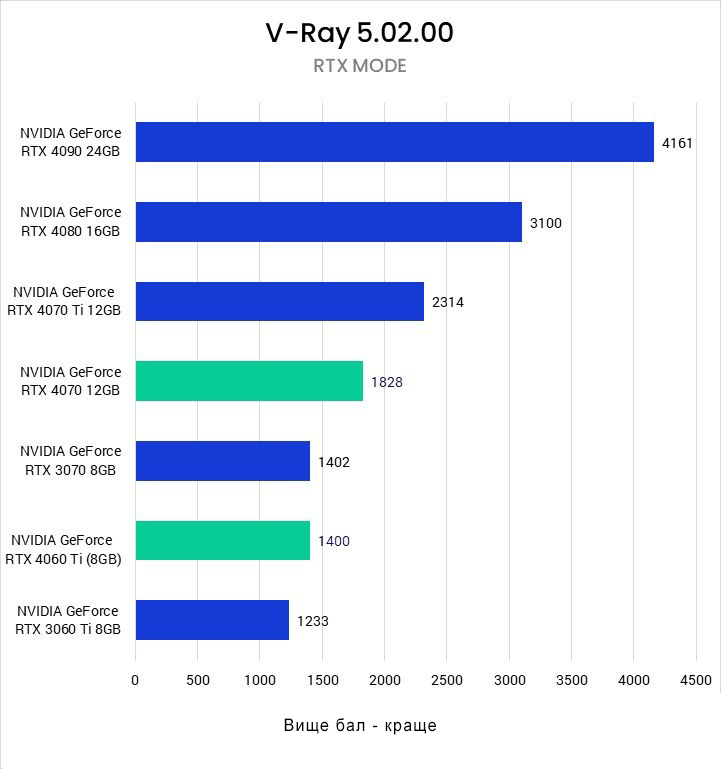
GPU rendering is one of the toughest tests for new GPUs, and NVIDIA puts a lot of effort into its drivers and rendering APIs to utilize as much hardware as possible for as long as possible. Starting with V-Ray, similar to what we saw in Unreal Engine, the RTX 4060 Ti showed a very modest 13% increase over the 3060 Ti and was on par with the 3070 in terms of performance. Any acceleration is welcome, but a performance increase below 15% is not impressive. For example, if it used to take 10 minutes to render a single frame on the 3060 Ti, then on the 4060 Ti it takes just under 9 minutes, which is not enough to make most users upgrade.
The RTX 4070, on the other hand, increases the speed by 30% and also increases the amount of VRAM from 8 GB to 12 GB. This means that rendering will be faster and you will be able to do more effects and larger scenes. The new 70-class GPU is more expensive, but it offers more options for work in all respects.
Rendering on the GPU: OctaneRender
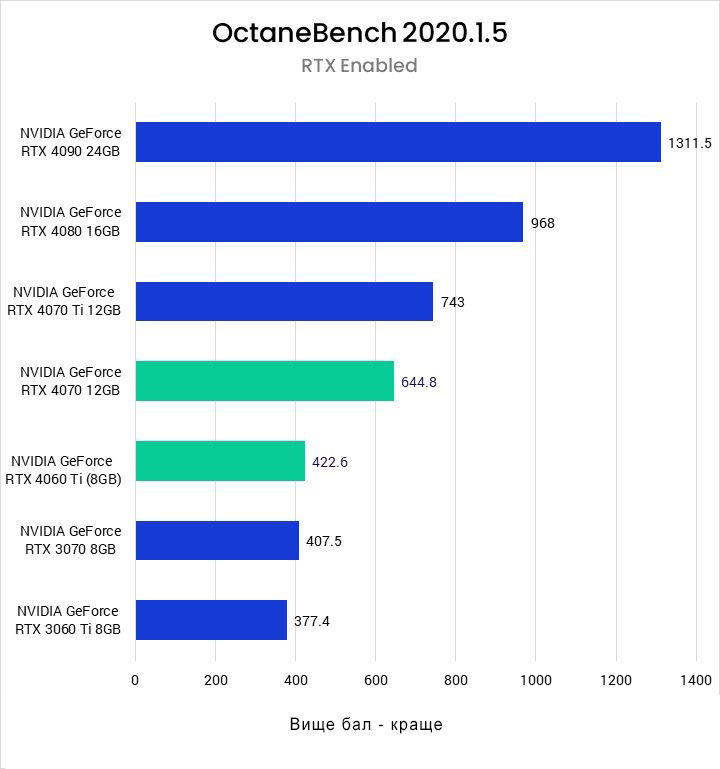
Octane's results are almost identical to what we saw in V-Ray: The RTX 4060 Ti showed only a 12% performance increase over the 3060 Ti. The RTX 4070, on the other hand, showed a more impressive 58% performance increase; this is a very good option for Octane users who don't need a high-end GPU but still need good performance.
Rendering on the GPU: Redshift
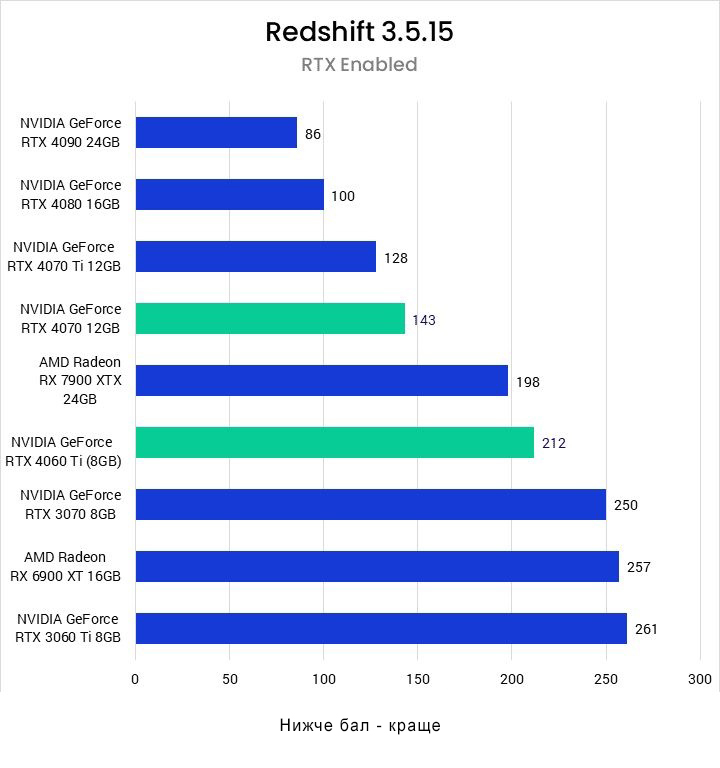
Maxon's Redshift shows even more impressive numbers. The RTX 4060 Ti is almost 20% faster than the RTX 3060 Ti, which is the largest increase for this model, and even 15% faster than the RTX 3070. This is a relatively good increase, but it is still lower than we would expect from a generation upgrade, given what we have seen in rendering applications with other models in the RTX 40 series.
The RTX 4070 is about 40% faster than the RTX 3070. As we said, this card also offers more VRAM than the previous generation. In this benchmark, the additional VRAM is not used, but when it is needed, it has a significant impact on rendering times and system stability.
Rendering on the GPU: Blender
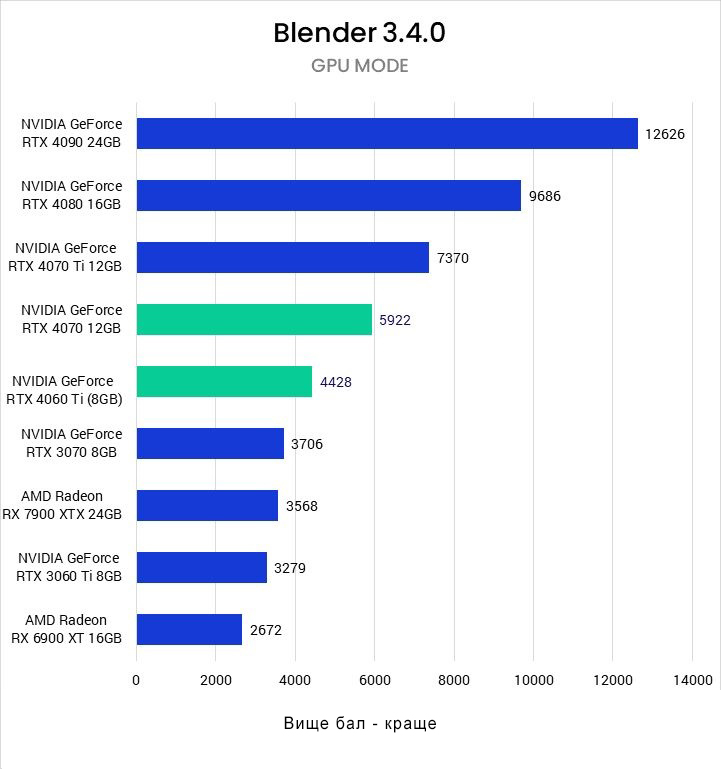
Our last rendering benchmark is Blender. Here we finally see a significant performance boost for the RTX 4060 Ti. It is 35% faster than the 3060 Ti and 20% faster than the 3070. This is much closer to what we would expect from a generation-to-generation upgrade.
The RTX 4070 is about 60% faster than the previous RTX 3070. Such an impressive speed boost combined with the additional VRAM is a good upgrade for most users.
How good are the NVIDIA GeForce RTX 4070 and 4060 Ti (8GB) for content creation?
Overall, the NVIDIA GeForce RTX 4070 and 4060 Ti (8GB) are an interesting pair of GPUs to evaluate side by side. The 4070 delivers a significant performance and specification boost over the 3070, while consuming less power, although it comes at a higher price. Meanwhile, the 4060 Ti (8GB) offers a relatively small performance boost and stays with the same 8GB of VRAM as the 3060 Ti, although many workflows will have enough GPU processing power before they need more VRAM. Additionally, a 16GB VRAM variant is expected later this year, which will cost $100 more.
Most video editing applications can be considered “moderate” GPU-accelerated workflows, but sometimes the performance is not as expected. The new GeForce RTX 4060 Ti 8GB is a perfect example of this, as you expect a new generation GPU to perform at least on par with the previous generation. Instead, the RTX 4060 Ti fell short in both DaVinci Resolve Studio and Premiere Pro. In particular, when working with RAW files and GPU-accelerated effects processing, it often lagged behind the RTX 3060 Ti by 10-20%, and in one particular case (RAW files in DaVinci Resolve) was 40% slower than the RTX 3060 Ti.
However, with the new RTX 4070 12GB, the situation is almost exactly the opposite. In most cases, it was 10-20% faster than the previous generation RTX 3070 8GB, and often no more than a few percent faster than the more expensive RTX 4070 Ti 12GB. Its price is slightly higher than that of the RTX 3070, but in our opinion, the higher performance and additional 4 GB of VRAM more than compensate for the $100 price tag. For those on a budget, the RTX 4070 seems to be the best option in terms of performance per dollar for this type of workflow. The more expensive RTX 4080 16GB and RTX 4090 24GB certainly have their place for specific workflows, but if you're looking for a reliable card for HD and 4K workflows, the RTX 4070 is a great choice.
For game development/virtual production and GPU rendering, the 4060 Ti (8GB) performs relatively better than the 4070 for video editing, as performance gains are seen across the board. However, in most cases, the increase is around 15%, which is quite disappointing for a new generation GPU.
The 4070, on the other hand, offers a good performance boost that is in line with other GeForce RTX 40 series graphics cards. While it's still a relatively low-end card for professional rendering or real-time workflows, the 30-60% performance boost along with the extra 4GB of VRAM makes it a solid GPU for those interested in these workflows but on a budget.
If you're looking for a workstation for any of the applications we've tested, you can visit our solutions page to see recommended workstations for different software packages, our custom configuration page, or contact one of our technology consultants for help setting up a workstation that meets the specific needs of your unique workflow.