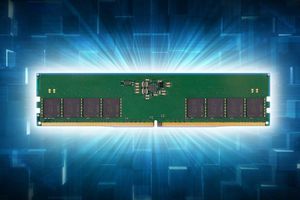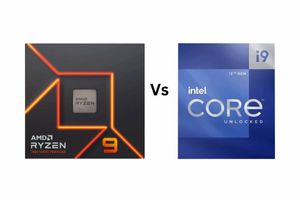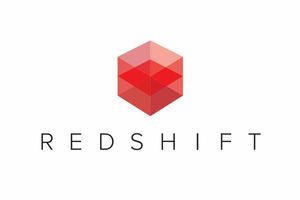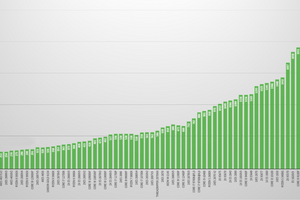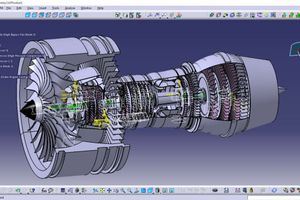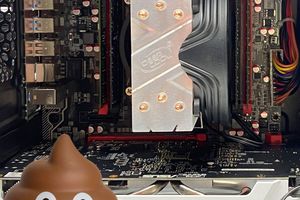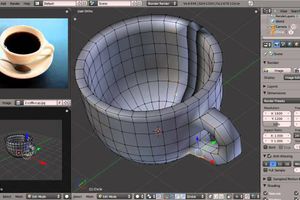Introduction
In recent years, Intel has generally offered the best single-core performance among consumer desktop processors. With the introduction of the 12th generation hybrid architecture (Alder Lake), the number of cores has increased by 50% or more compared to previous generations, but the less powerful efficient cores do not fully close the gap with more powerful competitors, so Intel lags slightly in multi-core performance.
Before we move on to consider the differences between the 13th and 14th generation Intel Core, a few caveats and explanations are necessary. Since the 12th generation Core, Intel has been using a “hybrid design” that combines high-performance “P” cores and high-efficiency “E” cores. Of these, only P cores are hyper-threaded, which allows them to provide two threads per core. In addition, they are usually more powerful, which means that to achieve maximum performance, low-threaded applications are primarily run on them, while “E” cores are used for low-value tasks or for multi-threaded workflows. Secondly, TDP for AMD processors is not a correct indicator of power, despite the nominal units of measurement - watts. These processors have less explicit power targets than Intel processors, but they typically consume about 50 watts more than their listed TDP.
In terms of specs, Intel's 14th Generation primarily offers a frequency increase over the 13th, with a 200MHz increase in the maximum overclock speed. The number of cores for the i9 and i5 variants remained the same, while the i7-14700K has increased the efficiency of its cores by 50% - from 8+8 to 8+12, i.e. a total of 28 logical processors. Due to the design features of the processors, this was also accompanied by a slight increase in processor cache memory - 33 MB Smart Cache versus 30 MB in 13700K. Otherwise, the processors have the same base and maximum power consumption, the same official memory support, and the same integrated graphics.
Although not relevant to our testing of content creation applications, Intel has also announced a number of changes and features designed to improve performance for enthusiasts, especially in gaming. These include a change in the power specification to allow for higher ICCMax cores; Intel Application Optimization, which works with Thread Director to better handle gaming workloads on the hybrid architecture for certain games; and some overclocking features like XTU AI Assist and support for DDR5 XMP speeds up to and above 8000Mbps.
As for the price, Intel is releasing these updated processors at the same price as their previous generation counterparts. The 14900K costs $590, which is $40 higher than the AMD Ryzen 9 7900X and $110 lower than the AMD Ryzen 9 7950X. Intel tends to keep its processors at MSRP and officially reduces prices when they are on a prolonged decline. However, AMD often holds long sales, reducing the price by $50-150, which can dramatically change the comparison of the cost of processors.
Power consumption and cooling: 14th generation Intel Core processors
On the software side, we use many of our PugetBench benchmarks - many of which were also used by Intel as part of the official 14th Generation announcement. We supplement them with a few other real-world benchmarks, mostly for rendering packages like Blender and V-Ray. Note that over the past few weeks, major updates have been released for many of the applications we tested (especially from Adobe). Due to time constraints, we were unable to repeat most of our tests with these new packages, but we did a spot check and from what we saw, performance for the tasks we test is not much different.
Photography: Adobe Lightroom Classic
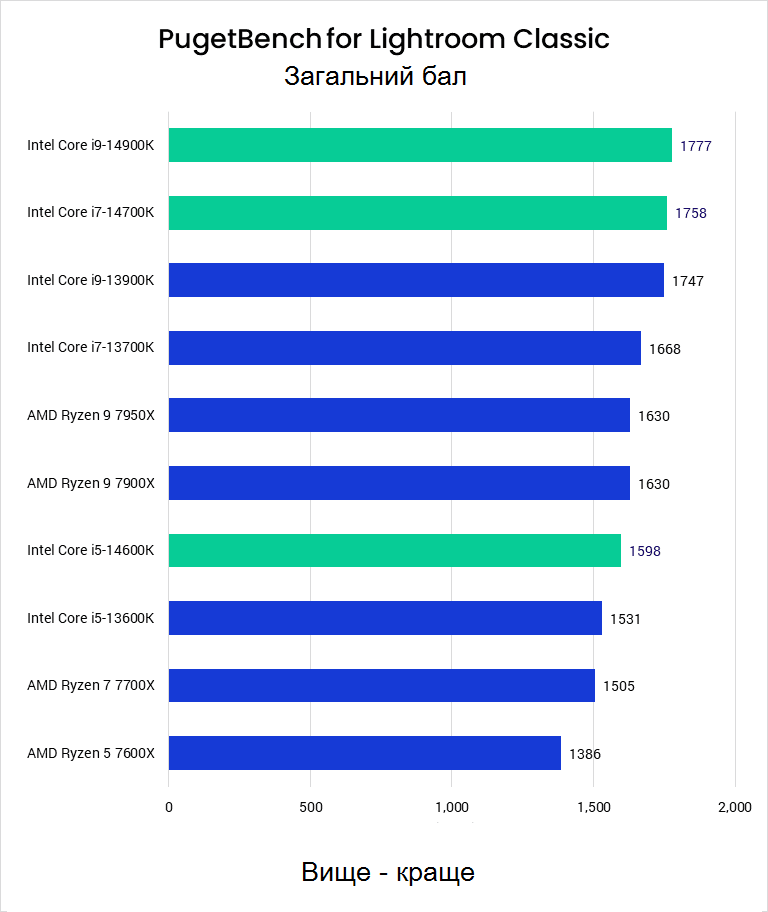
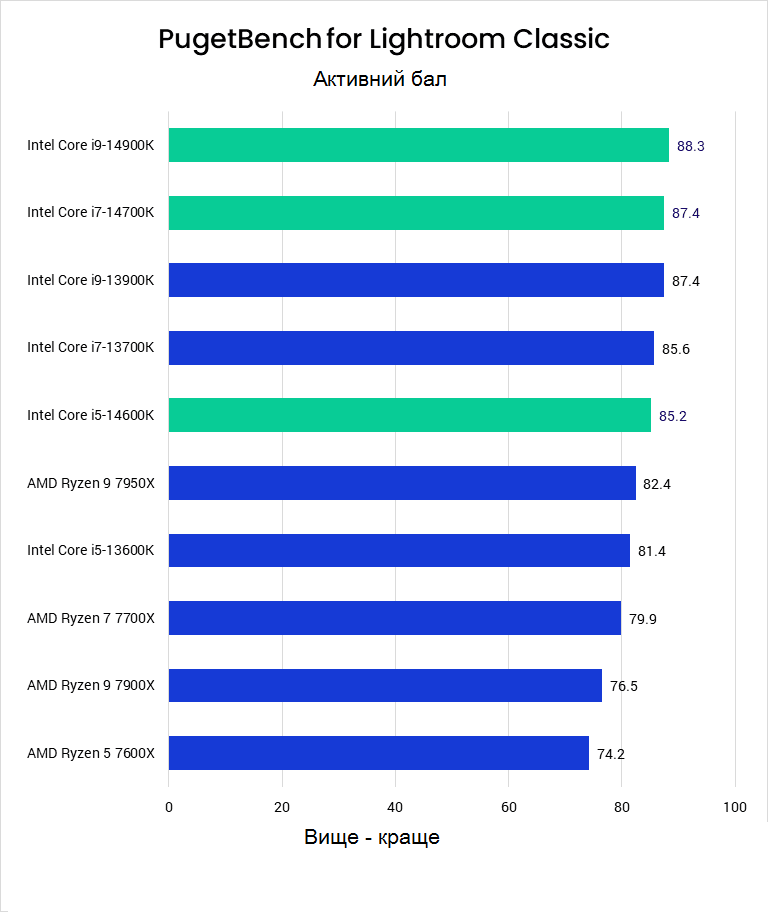
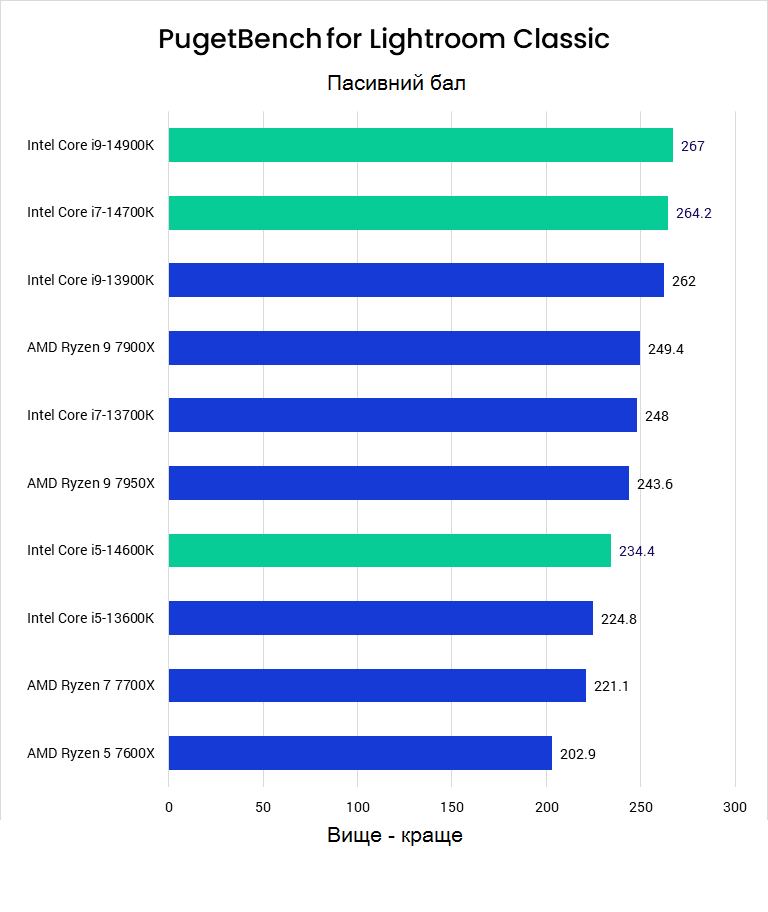
Starting with Adobe Lightroom Classic, we get our first glimpse of a theme that recurs throughout this article: the performance of the new 14th generation Intel Core processors is virtually identical to the previous generation. They are slightly faster, but the biggest improvement is only 5%, and the average of 1-3% is much more typical.
Interestingly, the Core i7-14700K performs on par with the Core i9-14900K, which suggests that we have run into a performance wall that is not related to clock speed or number of cores. Lightroom Classic has some GPU acceleration, but we're most likely dealing with something deeper, such as AVX performance or cache speed.
Despite the fact that the 14th generation is only marginally faster than the 13th generation (essentially a margin of error, to be honest), Intel retains a slight advantage over AMD Ryzen 7000 series processors. It's not much, but the 14th generation is noticeably faster than Ryzen by 6-9%. As we've already noted, the Core i7-14700K is especially good, outperforming the much more expensive AMD Ryzen 7950X and 7900X by about 8%.
Graphic design: Adobe Photoshop
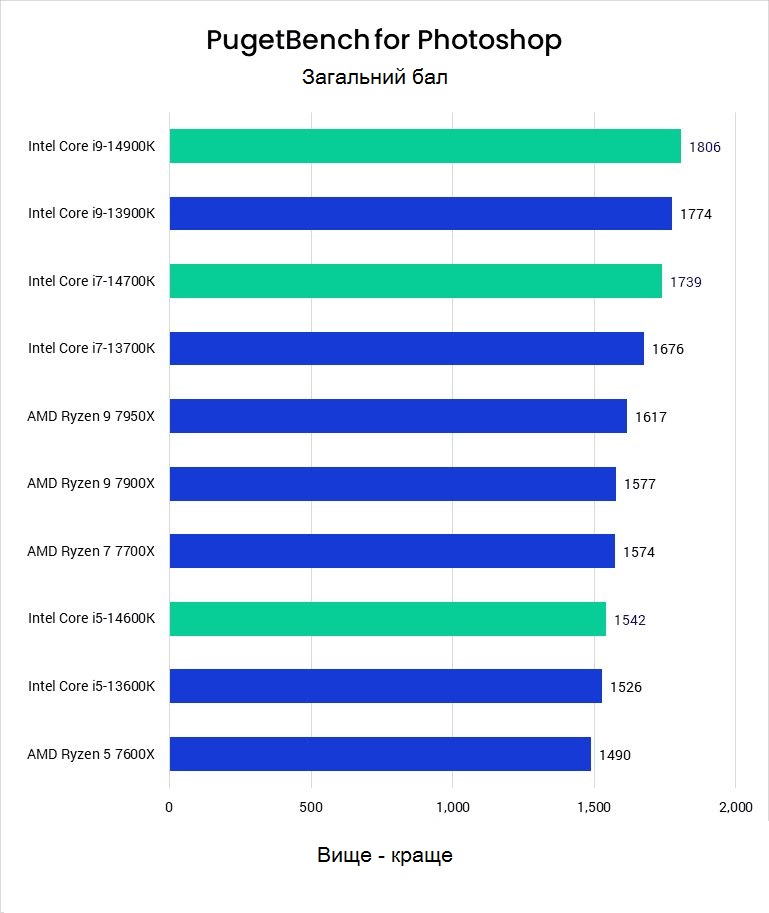
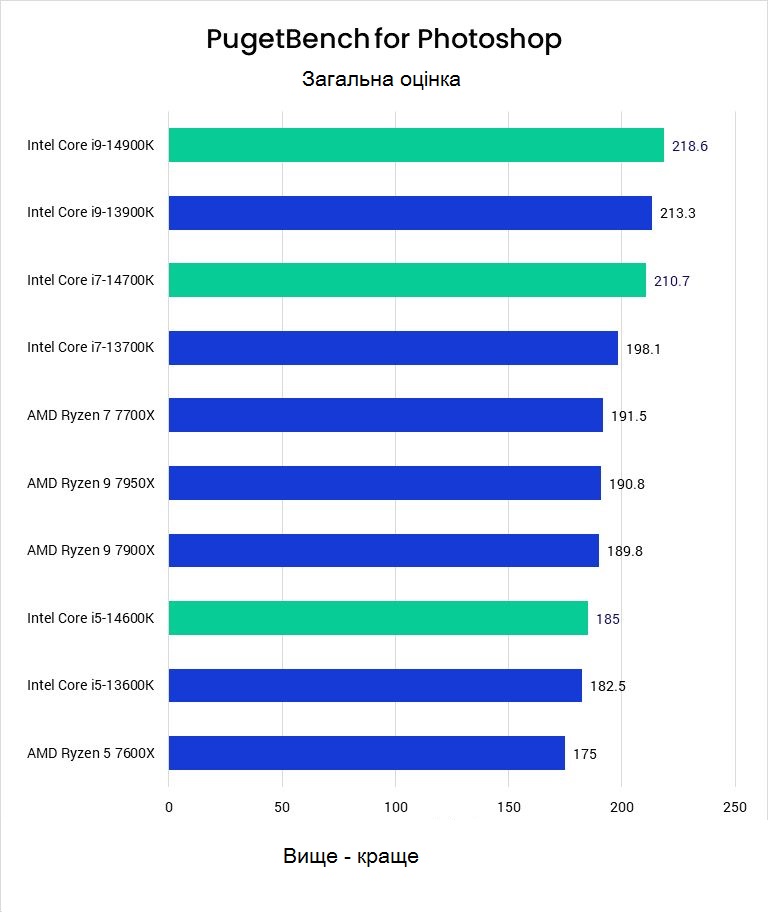
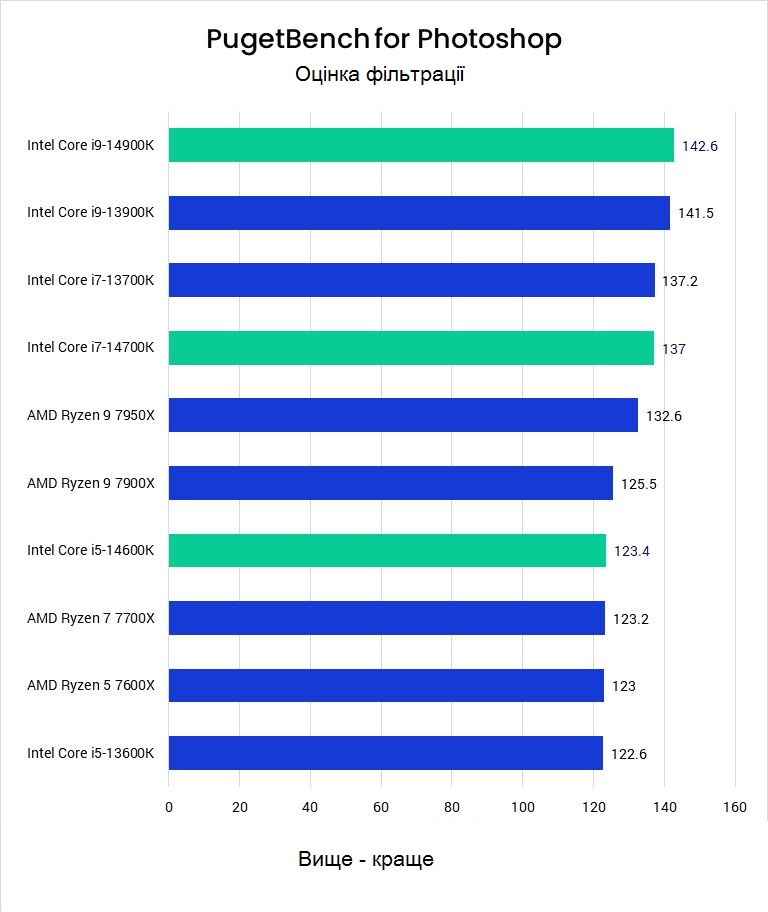
Moving on to Adobe Photoshop, we again see a slight increase in the 14th generation compared to the 13th. This time, however, the difference (1-4%) is small enough that we can recognize it as within the margin of error for this kind of real-world test. In other words, we found that the 14th generation is functionally identical in Photoshop compared to the previous generation.
While a “within the margin of error” performance increase is not something outstanding for a new product, the good news for Intel is that they already have a small performance advantage over AMD. It's small, but the Core i7-14700K and i9-14900K are about 10% faster than the Ryzen 7950X and 7900X, respectively. The Core i5-14600K does not have such a big advantage and sits right between the more expensive Ryzen 7700X and the less expensive Ryzen 7600X.
Video editing: Adobe Premiere Pro
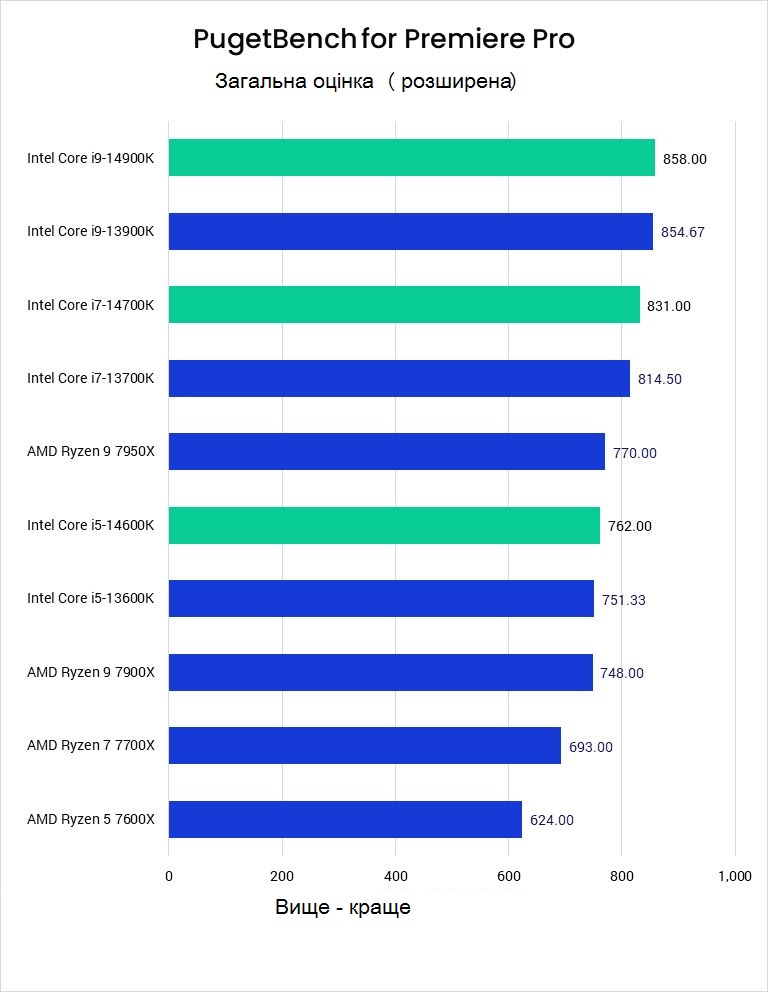
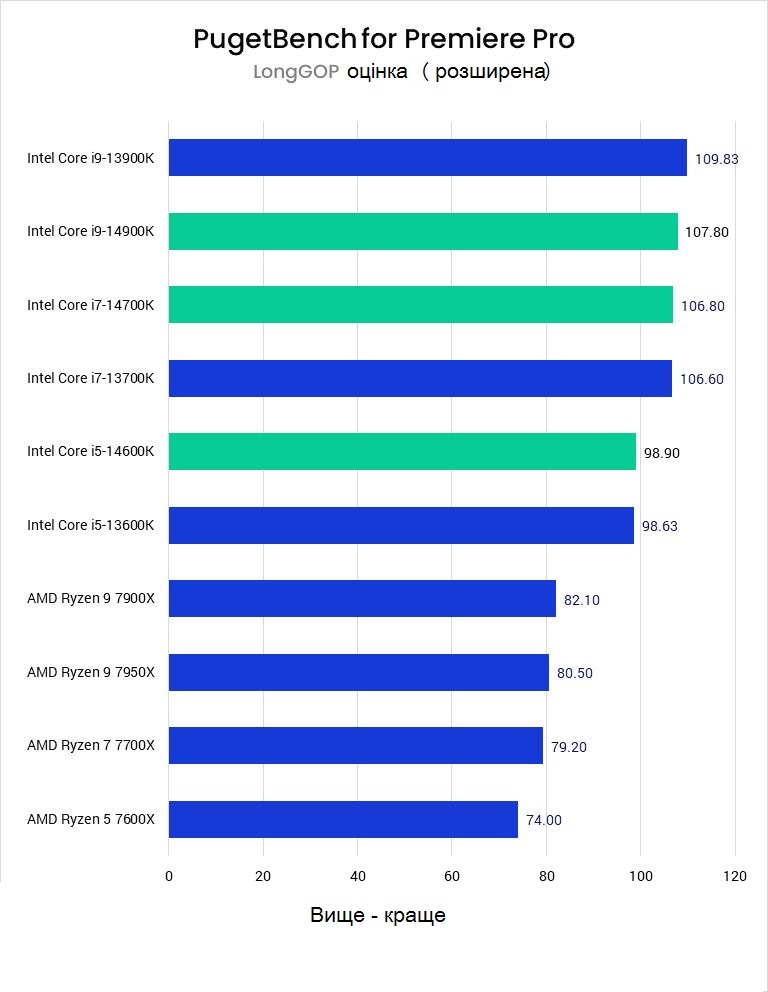
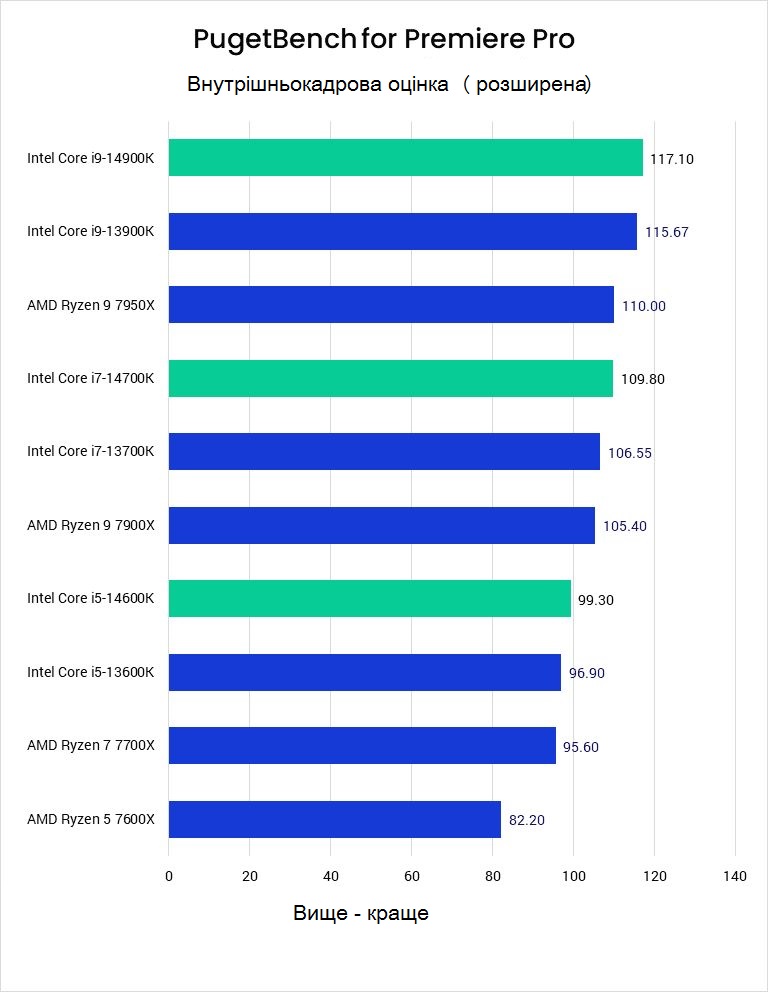
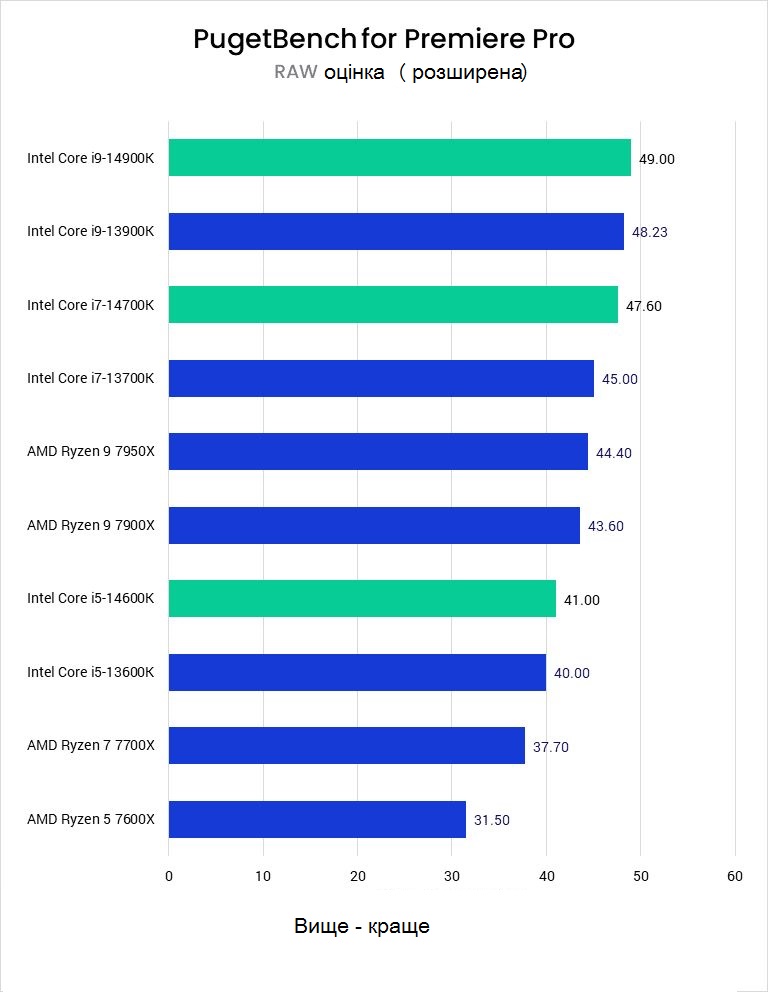
As with Photoshop, in Adobe Premiere Pro, the performance gains of the new 14th generation Intel Core processors over the previous 13th generation processors were “on the margin of error”. The only area that saw a noticeable improvement was the Core i7-14700K for RAW codecs such as RED. Here, the extra four E cores seem to make a difference, allowing the 14700K to be 6% faster than the Core i7-13700K.
However, Premiere Pro, even more so than Photoshop, is an application where Intel has an advantage thanks to a technology called “Quick Sync”. Quick Sync can be used in the same way as the GPU for hardware decoding of LongGOP codecs such as H.264 and HEVC, only it is slightly faster and supports a wider range of formats (including HEVC 4:2:2 10-bit).
When working with RAW and in-frame codecs (ProRes/DNxHR), Intel is still 5-10% faster than AMD Ryzen 7000, but if your workflow includes H.264 or HEVC media files (and most do to some extent), Intel Core 14th Gen can be up to 30% faster than AMD Ryzen 7000.
So, while the 14th Gen isn't as impressive in a generation over generation sense for Premiere Pro, for most Premiere Pro users they are definitely a better choice over AMD Ryzen.
Moving graphics: Adobe After Effects
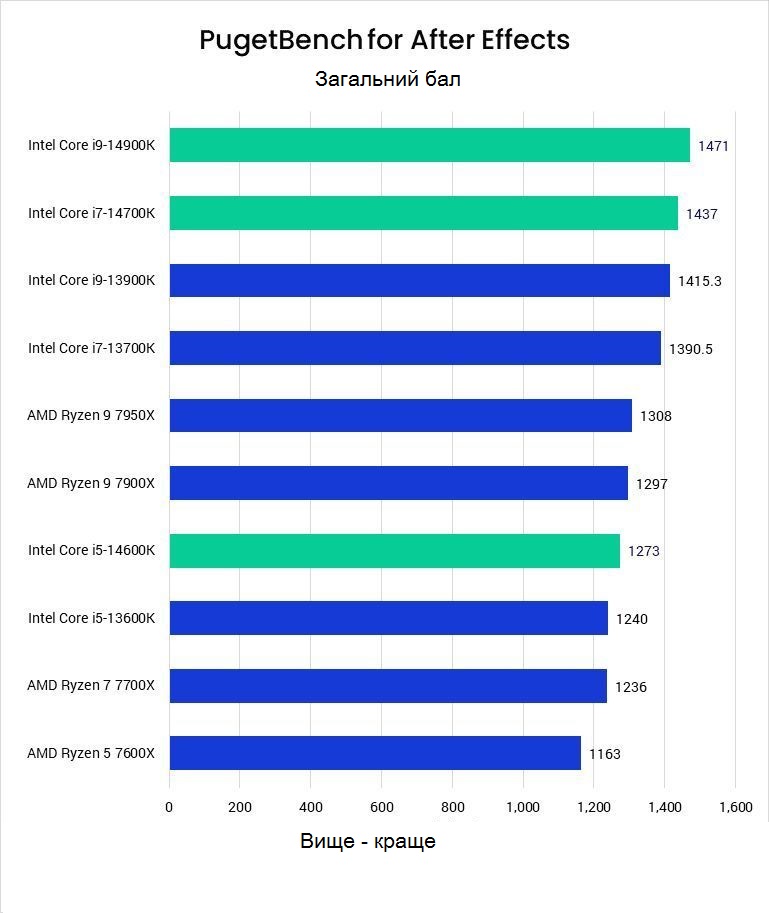
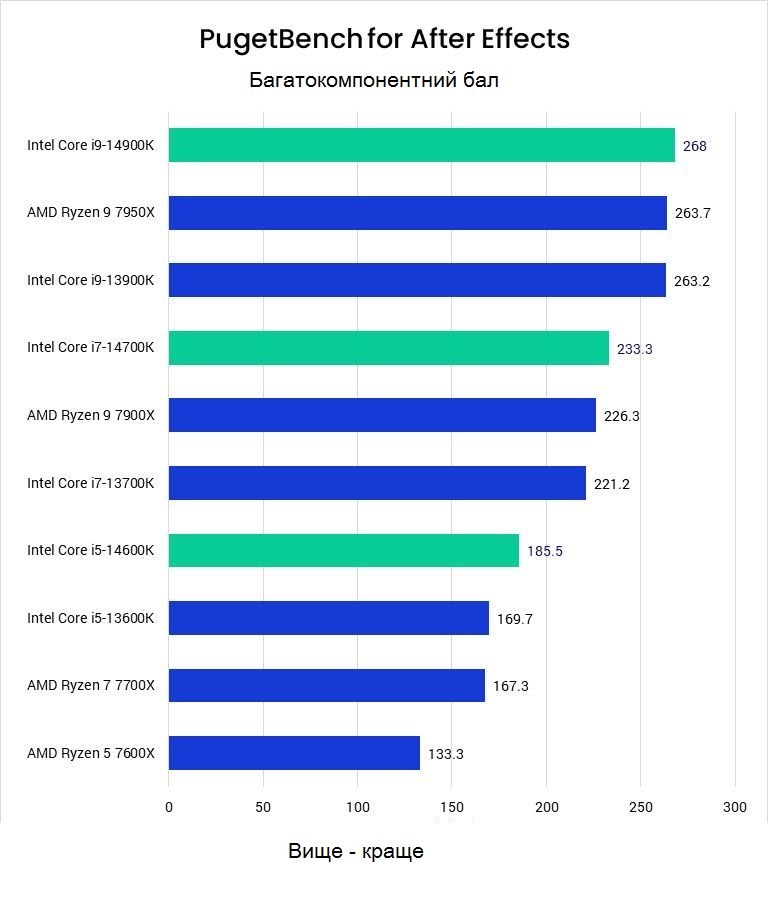
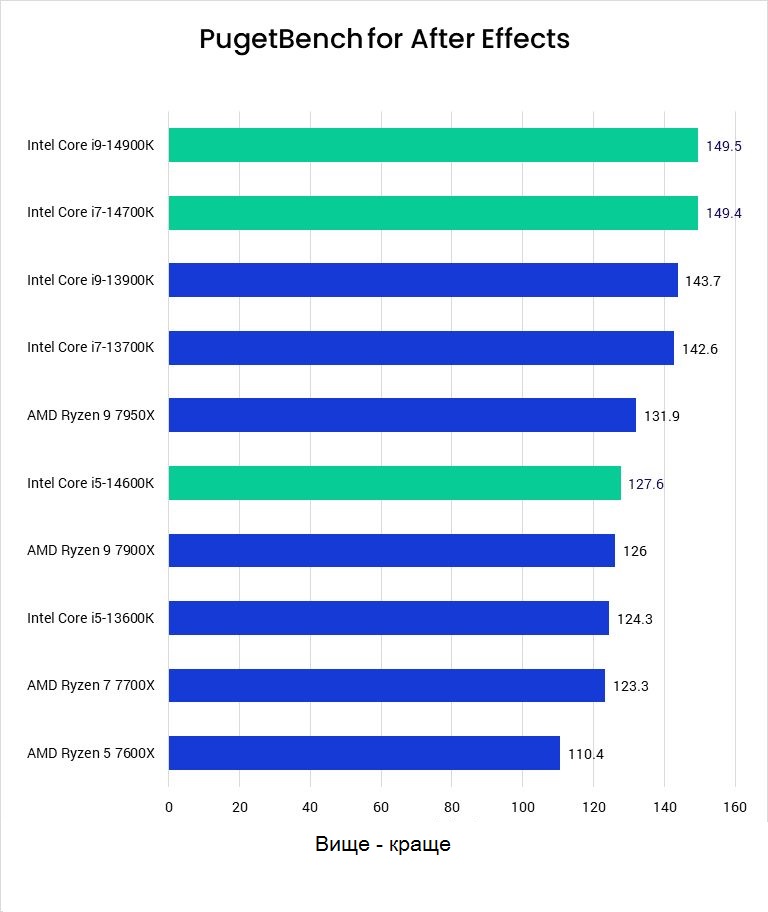
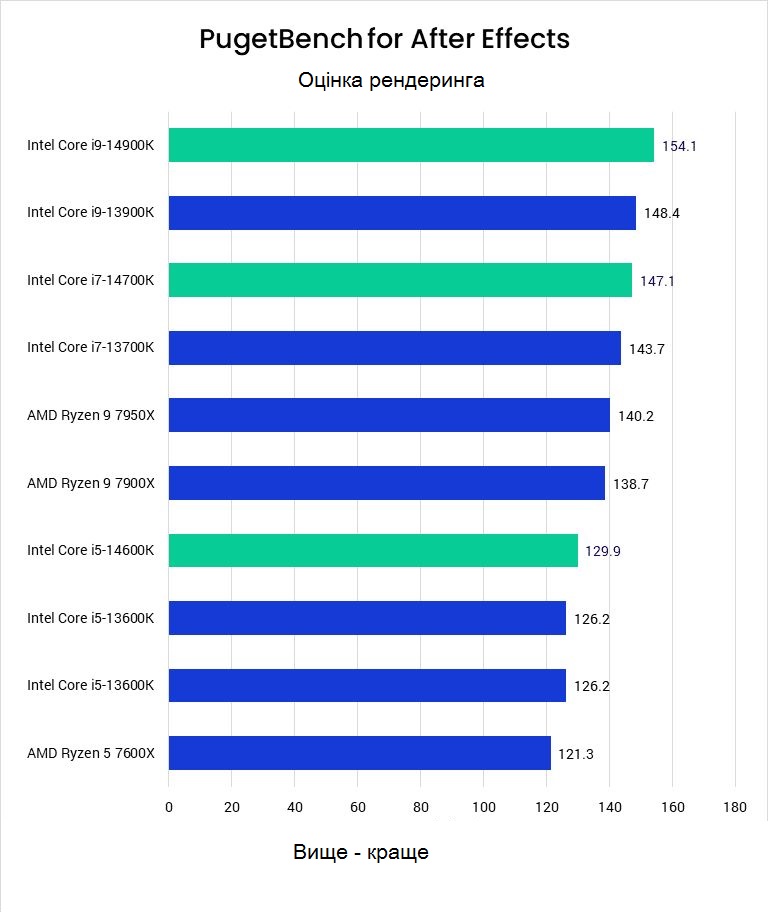
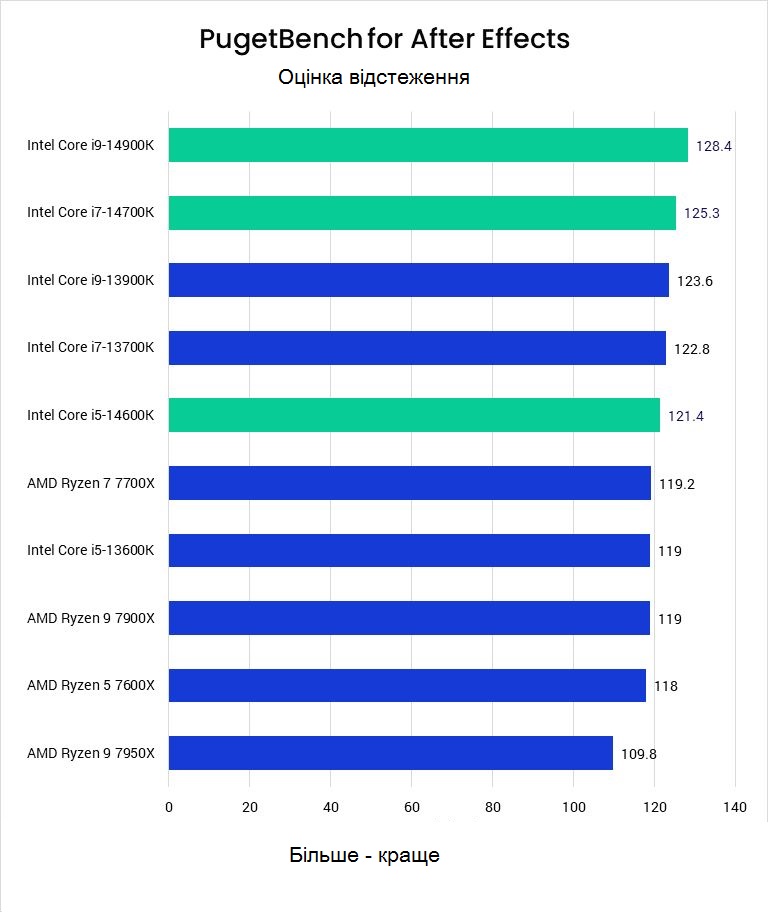
Our analysis of Adobe applications concludes with the After Effects program. Here, the new 14th generation Intel Core processors perform a little better, they are about 3-4% faster than the previous generation. This is still not very good, but there are some interesting results if we focus on the “Multi-Core Score” (Graph #2). This score reflects heavier projects where multi-frame rendering is more important. Here, the Core i7-14700K is 6% faster than the previous generation, and the Core i5-14600K is 9% faster. A 9 percent performance gain is closer to what we usually see in generations, but it's a shame that we have to go down to a specific sub-scoring to find this performance gain - and this is only on one processor model.
Nevertheless, Intel maintains (and slightly increases) its performance advantage over AMD with the new 14th Generation processors. Compared to AMD's Ryzen 7950X and 7900X, Intel's Core i9-14900K and i7-14700K are 11% and 13% faster, respectively. The Core i5-14600K is even more competitive, being one to two percent faster than the AMD Ryzen 7950X, 7900X and 7700X and 10% faster than the 7600X.
Video editing / Motion graphics: DaVinci Resolve Studio
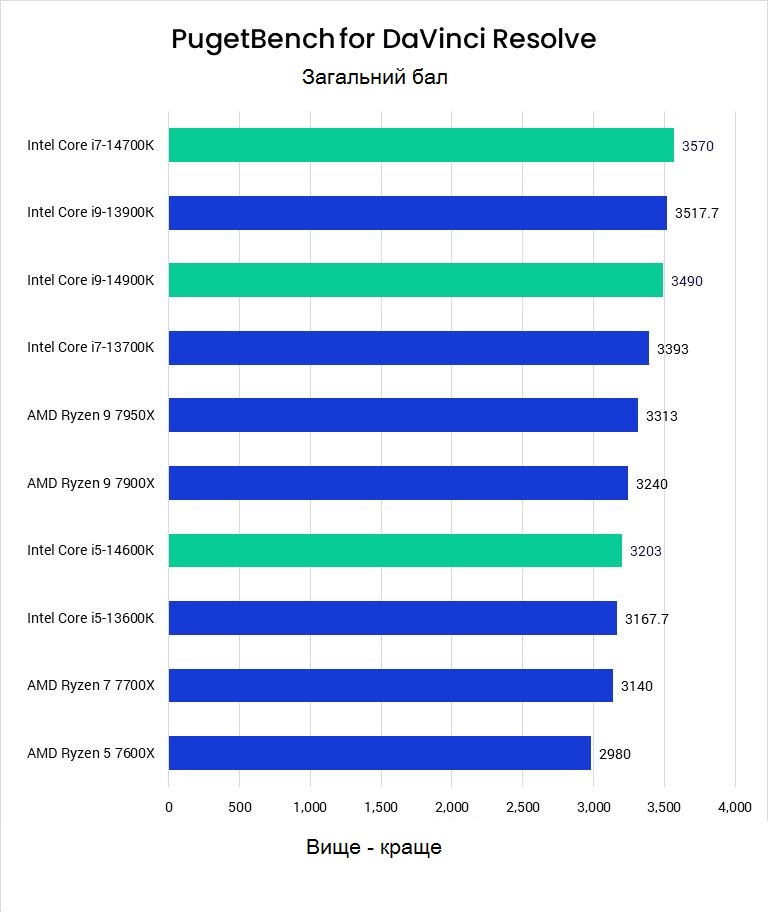
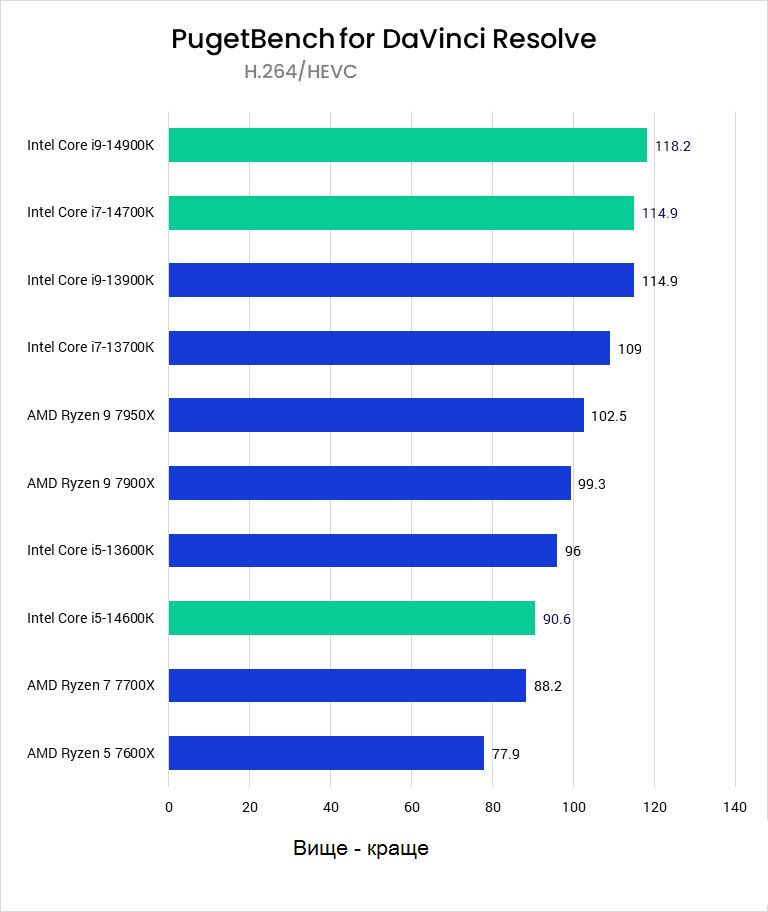
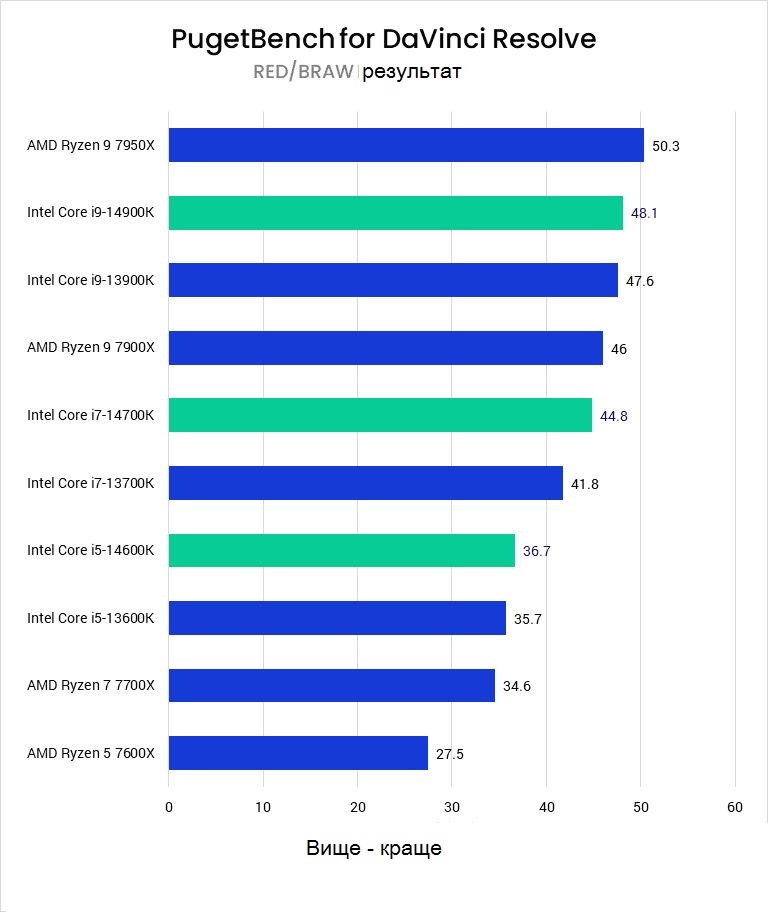
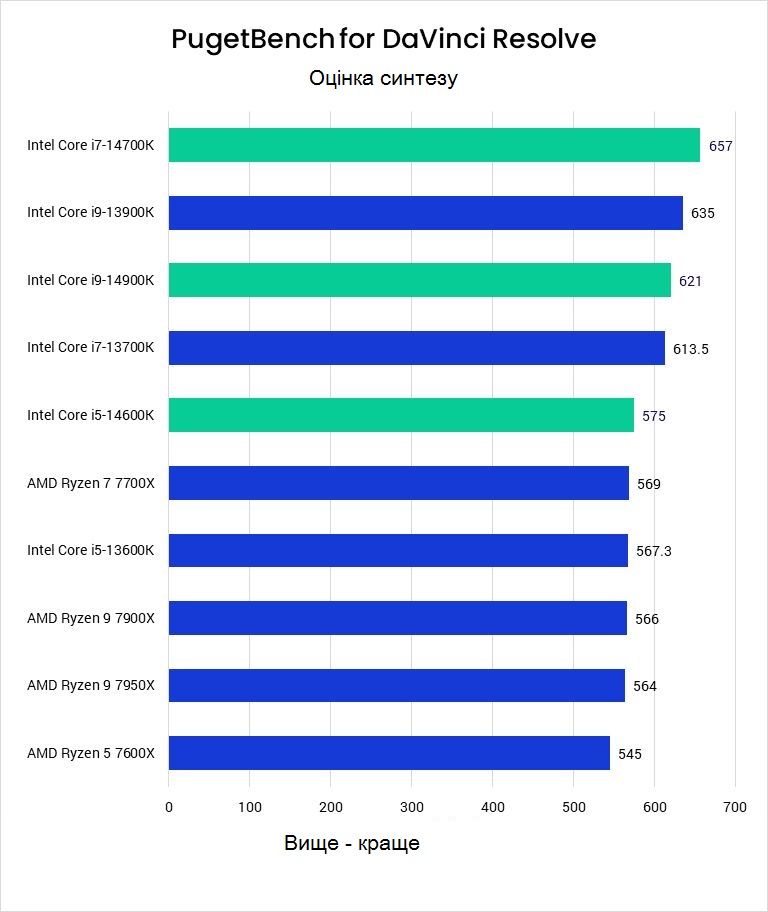
If you switch from Adobe applications to DaVinci Resolve Studio from Blackmagic, then everything is almost the same as in the previous sections. The only unique feature is that the Core i7-14700K showed interesting results in the Fusion tests (Figure 5), outperforming even the Core i9-14900K. Fusion is fairly single-threaded, so it's unlikely that the extra E cores have an impact here. We've checked these results and our best guess is that 14700K is correct, but there is actually something holding the Core i9-14900K back. We know it's not thermal or power throttling, but most likely a BIOS/driver/software bug that will (hopefully) be fixed in the future.
Aside from this result, the new 14th Generation processors again performed within a few percent of the previous generation.
Compared to AMD, overall we see a surprisingly consistent 8% performance advantage for the new 14th Generation processors. Intel's advantage is larger (15%) in LongGOP codecs such as H.264 and HEVC, where Intel Quick Sync gives these processors an edge, and smaller in Intraframe and RAW codecs, where more full performance cores help AMD close the gap.
Game development / Virtual production: Unreal Engine
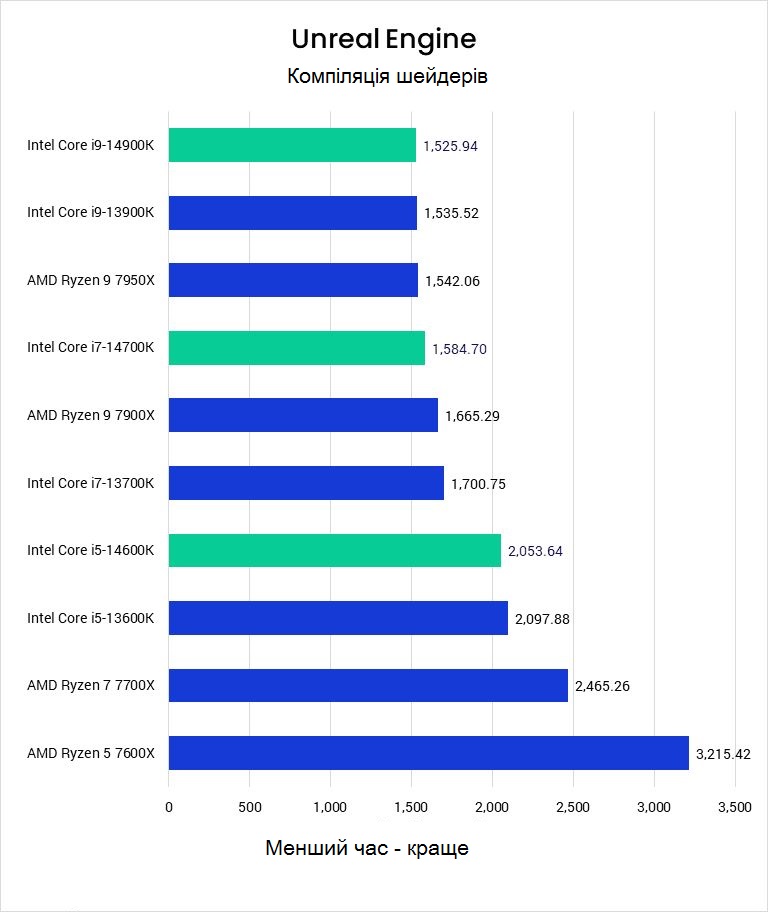
Unreal Engine has many users in various industries, and most of the heavy lifting in Unreal Engine is GPU related. As for CPU-specific tasks, we'll cover shader compilation (which everyone runs into from time to time, at least), light baking, and code compilation in Visual Studio. Light baking is quickly falling out of fashion with the adoption of Lumen and GPU Lightmass, but some users may still prefer it.
Here, the new Intel processors provide a very minimal increase in performance compared to the previous generation, usually only 1-2%. The only notable exception is the 14700K, which compiles shaders 10% faster than the 13700K. This is largely due to the additional core that this processor received.
Although these new processors do not show as much improvement as expected from the generation, they show good results in Unreal Engine compared to AMD. The 14900K can compete with AMD's 7950X in our tests, while being cheaper. The 14700K and 14600K are also ahead of their AMD counterparts.
CPU rendering: Cinebench 2024
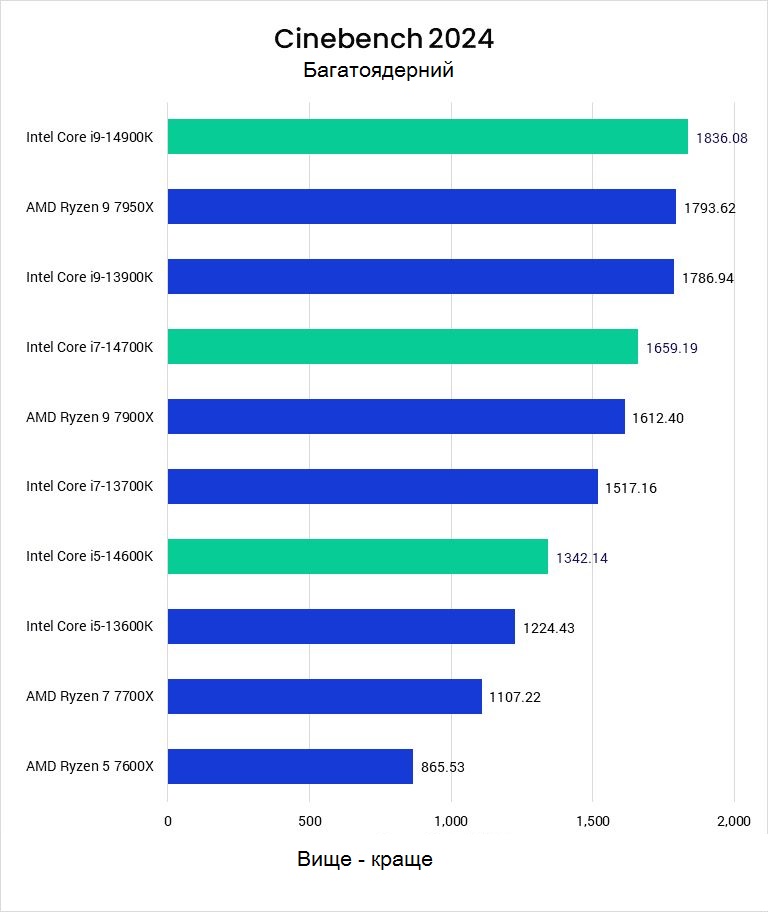
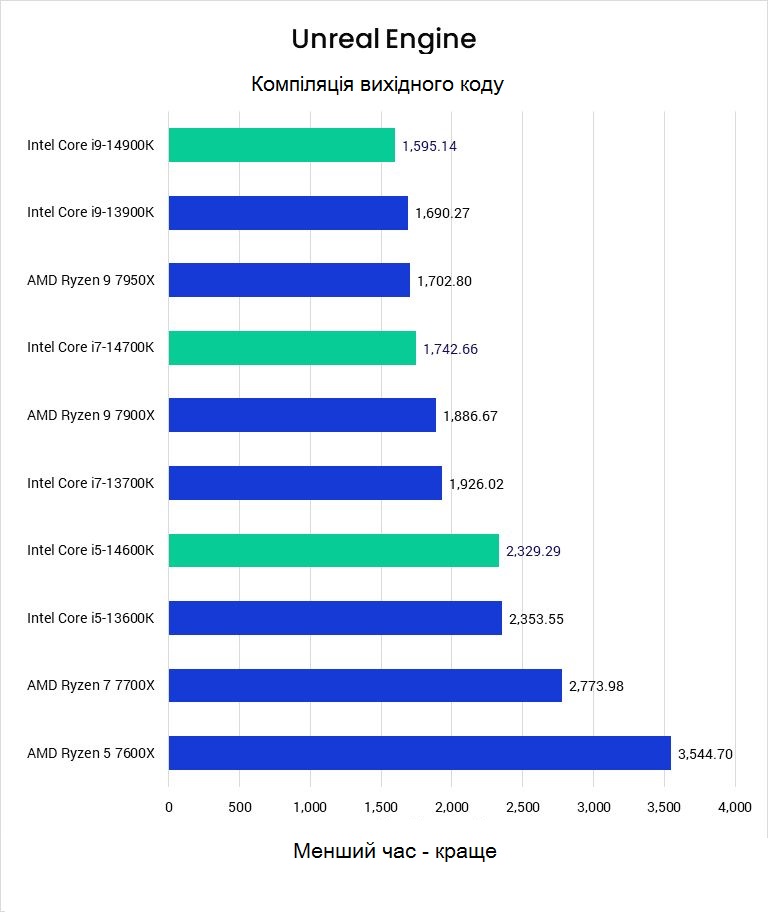
CineBench 2024 is the first of our CPU rendering benchmarks, but it requires some background information. The first is a benchmark developed by Maxon to test their 3D modeling program called Cinema 4D. The recently released version of the "2024" benchmark includes a complete overhaul of the rendering engine based on the acquisition of a company called Redshift. The new rendering engine provides Cinema 4D with full support for GPU rendering, while still allowing users to use CPU-based rendering in cases where this is a more appropriate option. This makes it a bit less "real" for CPU testing, as most users (especially budget-level) will most likely use GPU-based rendering as it's much higher performance.
However, it's a solid benchmark for multi-threaded workloads like rendering, and it's a bit unique in that it seems to favor Intel processors over AMD. As you'll see in the next two sections, AMD usually has a performance advantage in these types of workloads thanks to more full cores, but the new Core i9-14900K and i7-14700K were able to outperform the AMD Ryzen 7950X and 7900X by a few percent. Interestingly, the main winner for Intel was the Core i5-14600K, which turned out to be 20% faster than the Ryzen 7700X.
Processor rendering: V-Ray

As we've seen in various parts of this article, the new 14th generation processors are only marginally faster than the previous 13th generation models. It's a bit more noticeable in heavy-threaded applications like this one, but we're still only seeing a 3-7% performance gain over the previous generation.
However, although this is not much, it makes Intel more competitive in this segment. The AMD Ryzen 7950X still takes the top spot, but it's $10 to $110 more expensive than the Core i9-14900K, depending on whether you can snag an AMD processor on sale. The Core i7-14700K is in a slightly better position, running on par with the Ryzen 7900X at a price between $40 and $140 (again, depending on retail price).
The Core i5-14600K is even stronger for Intel, although we should clarify that a processor of this level is likely not suitable for those who use V-Ray for professional tasks. However, it is 10% faster than the Ryzen 7700X, which costs $30 to $80 more.
Processor rendering: Blender
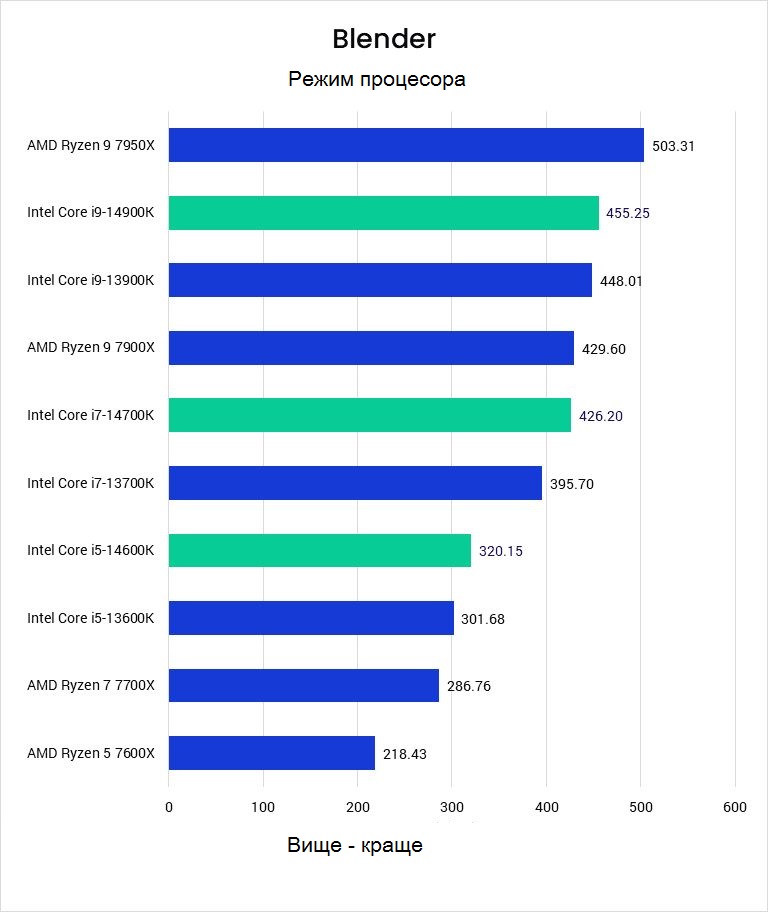
Rounding out our testing is Blender, a 3D modeling and rendering application. The current benchmark only examines rendering performance, and it gives us almost the same data as V-Ray. The performance of the new 14th generation processors compared to the previous generation is about 2-8%, and the performance ratio of Intel and AMD mainly comes down to the cost of the processor. In most cases, Intel has a slight edge in terms of price/performance, with the Ryzen 7950X coming out on top in terms of raw performance.
How good are 14th Gen Intel Core processors for content creation?
While Intel isn't positioning the new 14th-gen processors as anything more than an upgrade, most of the performance gains we've seen over the previous generation in testing make it seem like it's not even worth the effort. In recent years, a 10% increase from one generation to the next has become typical, but for these processors, an increase of 1-5% is much more typical.
In some areas (such as rendering on the Core i7-14700K) we saw a decent 7-9% increase, but in the same workloads the Core i9-14900K only showed a 2-3% performance increase. This means that the 14700K only got a boost from the extra four E cores that Intel added and a small frequency boost - not from any architectural improvements.
This means that our Intel Core vs. AMD Ryzen comparison recommendations have remained largely unchanged since the release of the 13th Gen Intel Core and AMD Ryzen 7000 processors over a year ago. Intel has a slight edge in most photo/video workflows, which increases when Quick Sync (hardware H.264/HEVC media decoding) comes into play.
So what does this mean for our final thoughts on 14th Gen CPUs for content creation? In general, they are good, but in most cases they can be considered a simple rebranding of the previous 13th generation processors. They're a bit faster, but if you can get a discount on the 13th gen because they're no longer the latest and greatest, then you might be better off going with the previous generation. In our case, we already get better prices from distribution, so there is no reason not to upgrade our workstations to 14th generation. But we don't expect customers coming to us wanting to upgrade their 13th generation system to one of the new 14th generation processors.
Finding the perfect workstation doesn't have to be difficult. The Powerup catalog features recommended systems for a variety of applications and workflows. If you need help selecting a system for your unique workflow or have other questions, we recommend that you contact our consultants via chat or call.